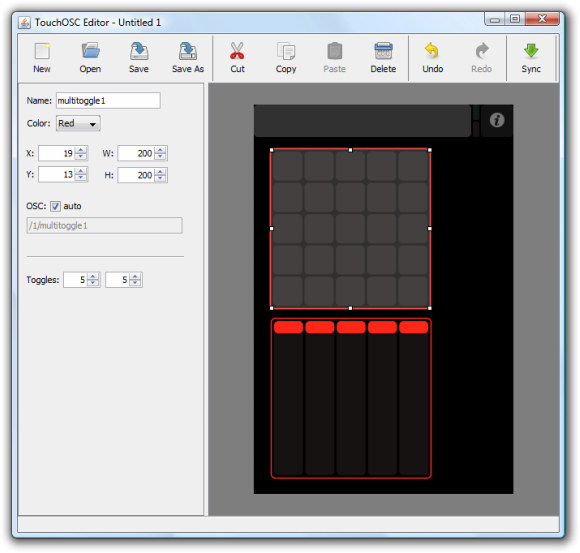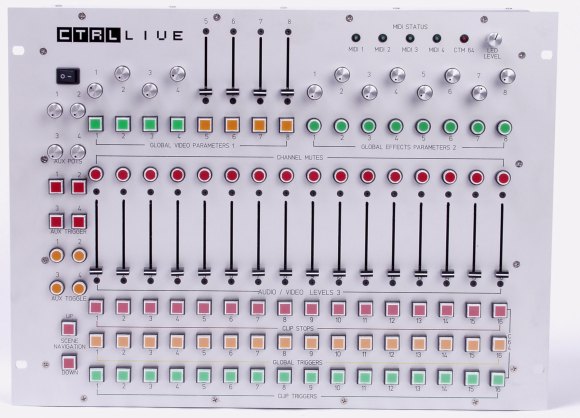Favorite Artists on Productivity, Process: Jonathan Coulton, New Imogen Heap Album
Food for thought: if we didn’t still make “albums,” we’d never know when the album was done. Sure, the delivery mechanism that spawned the album may be disappearing – “LP’s” in particular are long gone. But perhaps, like so many ubiquitous technologies, the album was a fortuitous coincidence of physical practicality and human scale, happenstance generating some unit of creativity that just makes sense to artist and listener alike.
For Imogen Heap, the beloved artist who’s just finished her latest, it’s cause to literally dance and sing, accompanied by a generative Buddha Box. (We can dance around when we get the album in August.)
It’s not the only approach. Geek troubador Jonathan Coulton rose to Interweb fame partly through the creation of his Creative Commons-licensed Thing-a-Week podcast, which fired up his productivity as he released 52 (get it?) tracks in the space of a year. The episodic form helped him build a following and created a new unit of musical output.
From other parts of the online world, we get a little insight from each of these favorite artists. Imogen Heap videoblogs her latest album and talks promise at top, as found via the lads of SonicState.
Jonathan Coulton talks to one of my favorite non-music blogs, Lifehacker, about staying musically productive – and keeping other productivity away from his musical process. He talks about using Google apps and MobileMe as an intelligent cloud he can share with his assistant and PR person.
He also speaks to musical process:
It’s a combination of things. I generally write when I have guitar in my hand, but, capturing ideas is like … I do use the voice recorder app on my iPhone like crazy. I’ve learned that whenever you get one of those little song fragments, out of the ether, it’s like a dream—no matter how much you’re going to remember it, you’re going to forget it, in like five minutes. And I’ve lost too many of those, so wherever I am, I take my phone out, I pretend that I’m making a phone call, so that people don’t think I’m crazy, and I sing into the voice recorder, and then I have it available later on.
If I want to do a more involved quick capture of something, my MacBook has a piece of software on it called Ableton Live. It’s meant for loop-based composition, but it does recording as well. It’s very easy to capture an idea and sort of rough something out, even if you don’t have a bunch of gear handy. You can use the built-in microphone, use your keyboard as a MIDI keyboard. It’s a nice way to put together a quick demo, and capture some ideas about arrangements.
And, comfortingly, he doesn’t have enough time for music, either, and winding up wasting time on latency problems. (Jonathan, we feel your pain. And if you came to this site and didn’t find your answer, well… sorry. I need to put together a better reference for that stuff; open to suggestions!) He dives into finance, career goals, the game Rock Band and “accidental” discovery of music – all fantastic stuff. Thanks to Kevin Purdy for a great interview – who says you need music publications for great music magazines?
Jonathan Coulton on Making Songs and Geeking Out [Lifehacker]