The feedly Cloud API
Millions of users depend on their feedly for inspiration, information, and to feed their passions. But one size does not fit all. Individuals have different workflows, different habits, and different devices. In our efforts to evolve feedly from a product to a platform, we have therefore decided to open up the feedly API. Developers are welcome to deliver new applications, experiences, and innovations via the feedly cloud. We feel strongly that this will help to accelerate innovation and better serve our users.
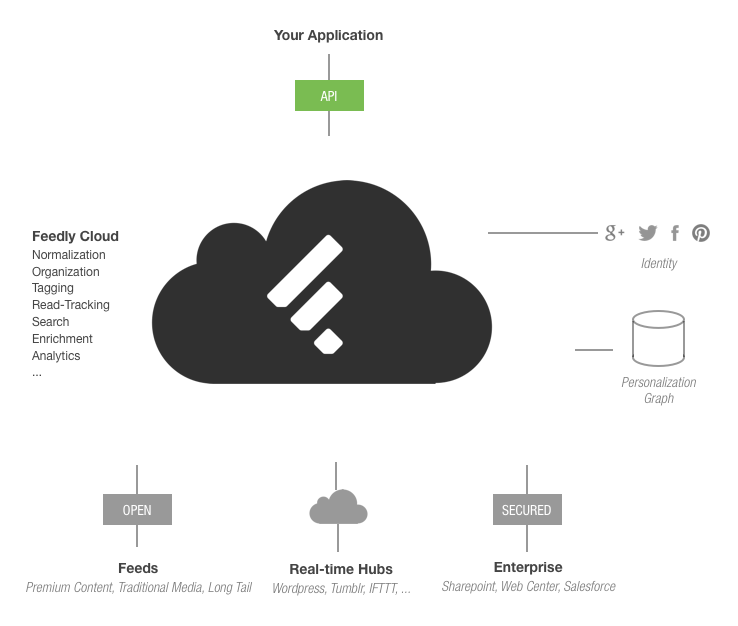
This website describes the JSON API and resources which compose the feedly cloud API.

Applications authenticate users using a feedly OAuth 2.0 interface. The result of the authentication is an access token you can use to authenticate using an Authorization header.
A user has a profile and a set of preferences associated with her. You can access that information using Profile and Preferences modules.
The feedly cloud processes up to 30+million feeds hourly. You can access the metadata about each of these feeds using the Feeds module.
Users subscribe to feeds and organize them into categories. You can access and update the subscription information using the Subscriptions module.
The feedly cloud includes a sophisticated read tracking module. Users can mark categories, feeds or individual entries as read. The Markers module offers unread count information as well as the commands to mark things as read or keep things as unread. Entries older than 30 days are automatically marked as read.
The feedly cloud normalizes different flavors of ATOM and RSS into a stream of canonical JSON entries. The Stream module allows you to access the user’s content by feed, category or tag.
The Entries module allows you access the content of individual entries.
Users can tag entries and save them for later. The Tags module allows you to tag existing entries or create new ones.
For more detailed information, start browsing the resources on the right »
Three examples
Example 1: Get access to the content of the ReadWrite feed
curl 'http://cloud.feedly.com/v3/stream/contents?streamId=feed%2Fhttp%3A%2F%2Fwww.readwriteweb.com%2Frss.xml&count=20' -H 'Authorization: OAuth YourAuthToken'
Example 2: Get access to the personalization graph of an authenticated user
curl 'http://cloud.feedly.com/v3/subscriptions' -H 'Authorization: OAuth YourAuthToken'
Example 3: Get the most popular articles from Engadget
curl 'http://cloud.feedly.com/v3/mixes/contents?streamId=feed%2Fhttp%3A%2F%2Fwww.engadget.com%2Frss.xml&count=3' -H 'Authorization: OAuth YourAuthToken'
Thank you
Special thanks to all the developers that have helped us shape the feedly cloud API. You can find their creations in the Feedly App Center.