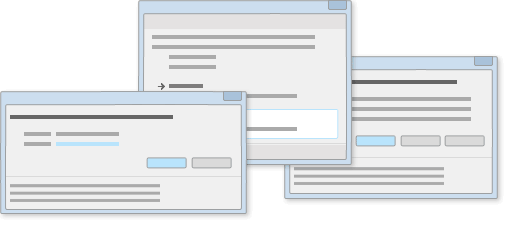Everything in one place
Get multiple e-mail accounts in one program – Hotmail, Gmail, Yahoo!* and more. And now Windows Live Mail has a calendar, too. Mail combines the ease of use of Outlook Express, with the speed of Windows Live.
Your mail is always there
Say you’re offline, but you need to check the address on a party invite you got the other day. No problem. Older messages and calendar events are accessible in Mail, even when you’re offline. You can compose a reply, and then sync and send messages the next time you reconnect.
Safety first
Use Windows Live Mail to help maximize your e-mail security across multiple e-mail accounts. Spam filters help you keep out the junk, and tell you when a message looks suspicious. And when you need to, you can delete a message and block the sender, all in one click.
Managing your time just got easier
Your calendar in Windows Live Mail helps you keep track of all the important stuff you’ve got coming up. It even sends you reminders—in e-mail, on your mobile device*, or in Messenger—you decide.
Sync up your calendars
You can edit events in your calendar in Mail, even when you’re offline. When you go online again and sign in the new info appears both in your Mail calendar and on Windows Live at calendar.live.com.
Keep people in the loop
Your time isn’t always your own—there are family and friends who might need to know your schedule. Set up and share calendars on Windows Live at calendar.live.com, then view and edit them in Windows Live Mail. You decide who sees what.