App safety and security
Safety and abuse
You should report any issues that occur within a single app to that app’s developer. You can do thi...
You should report any issues that occur within a single app to that app’s developer. You can do this by going to the app’s profile page and clicking Contact Developer in the left column, or by clicking the Report/Contact this app link at the bottom of any canvas page within the app. From here, you'll see an option to contact the developer directly.
The following are some common examples of when to contact a developer and when to contact Facebook:
Contact a developer when:
The following are some common examples of when to contact a developer and when to contact Facebook:
Contact a developer when:
- The app is not working properly
- You have a question about a transaction that took place within the app
- The app contains inappropriate content
- You have a question about how an app is using your information
- You want to report an interaction with another user that took place within the app
- The same issue is occurring in multiple apps
- The app is asking for your Facebook username and password
- You have feedback on your experience with apps on Facebook
Was this answer helpful?
You can report an app for abuse by clicking Report/Contact this App at the bottom of any canvas pag...
You can report an app for abuse by clicking Report/Contact this App at the bottom of any canvas page within the app.
If you are not currently using the app but would like to report it, simply go to the app's profile page on Facebook, and click Report App towards the bottom of the left column.
In addition, we’d recommend that you contact the developer who created the app directly so they’re aware of your report. You can report this to the developer by going to the app's profile page and clicking Contact Developer towards the bottom of the left column, or by clicking Report/Contact this app at the bottom of any canvas page within the app.
If you are not currently using the app but would like to report it, simply go to the app's profile page on Facebook, and click Report App towards the bottom of the left column.
In addition, we’d recommend that you contact the developer who created the app directly so they’re aware of your report. You can report this to the developer by going to the app's profile page and clicking Contact Developer towards the bottom of the left column, or by clicking Report/Contact this app at the bottom of any canvas page within the app.
Was this answer helpful?
Facebook works to ensure that all third-party developers are following our policies. If you’re rece...
Facebook works to ensure that all third-party developers are following our policies. If you’re receiving warnings for a particular third-party app that you’re trying to access via Facebook, please report this app by following the directions outlined here.
Be sure to give a detailed, accurate description of the problem and include links (URLs) to the relevant pages. We will then investigate your report and take appropriate action based on our Platform policies. We also recommend that you check the "I would like a copy of this report to be sent to the developer of the app" box to bring this matter to the attention of the developer.
Please remember that apps on Facebook Platform are maintained by third-party developers, and they can link to content outside of Facebook. We recommend that you keep your anti-virus software up to date and run its virus removal feature if you suspect your computer has been infected. Keep in mind that you can always remove and/or restrict apps by following the directions outlined here.
Be sure to give a detailed, accurate description of the problem and include links (URLs) to the relevant pages. We will then investigate your report and take appropriate action based on our Platform policies. We also recommend that you check the "I would like a copy of this report to be sent to the developer of the app" box to bring this matter to the attention of the developer.
Please remember that apps on Facebook Platform are maintained by third-party developers, and they can link to content outside of Facebook. We recommend that you keep your anti-virus software up to date and run its virus removal feature if you suspect your computer has been infected. Keep in mind that you can always remove and/or restrict apps by following the directions outlined here.
Was this answer helpful?
Although Facebook doesn’t control the support provided by app developers, we work to ensure that al...
Although Facebook doesn’t control the support provided by app developers, we work to ensure that all outside developers follow our policies. Please report the problem to the app developer directly. If you don’t get a satisfactory response, report the app to us.
We also recommend that you block the app and the person who is harassing you. This will prevent them from seeing your information or contacting you in any way on Facebook. They will not be notified that you have blocked them.
We also recommend that you block the app and the person who is harassing you. This will prevent them from seeing your information or contacting you in any way on Facebook. They will not be notified that you have blocked them.
Was this answer helpful?
If you block someone on Facebook, you will still be able to see content that person has created wit...
If you block someone on Facebook, you will still be able to see content that person has created within the app, but you should not be able to interact with that person and they should not be able to interact with you via the app.
Keep in mind that this app was not built by Facebook and is operated by an external developer with its own technical resources. If you are still able to interact with someone you blocked on Facebook within an external app, you will need to contact the developer who created the app. You can report this issue to the developer by going to the app's profile page and clicking Contact Developer in the left column, or by clicking the Report/Contact this app link at the bottom of any canvas page within the app.
Facebook is not responsible for the support provided by this developer. However, Facebook works to ensure that all external developers are following our Statement of Rights and Responsibilities. If you find that the developer is unresponsive to your inquiry, please report the app for abuse by going to the app's profile page and clicking Report App towards the bottom of the left column, or by clicking Report/Contact this app at the bottom of any canvas page within the app.
Keep in mind that this app was not built by Facebook and is operated by an external developer with its own technical resources. If you are still able to interact with someone you blocked on Facebook within an external app, you will need to contact the developer who created the app. You can report this issue to the developer by going to the app's profile page and clicking Contact Developer in the left column, or by clicking the Report/Contact this app link at the bottom of any canvas page within the app.
Facebook is not responsible for the support provided by this developer. However, Facebook works to ensure that all external developers are following our Statement of Rights and Responsibilities. If you find that the developer is unresponsive to your inquiry, please report the app for abuse by going to the app's profile page and clicking Report App towards the bottom of the left column, or by clicking Report/Contact this app at the bottom of any canvas page within the app.
Was this answer helpful?
If you see an objectionable advertisement and the web address (URL) in your browser window begins w...
If you see an objectionable advertisement and the web address (URL) in your browser window begins with "http://apps.facebook.com/", this is most likely an advertisement running within an external app and not through Facebook. However, Facebook believes that ads are most effective when they are relevant and meet user expectations for a valuable and trusted experience.
Facebook is committed to providing the best user experience possible and we continue to investigate ads that violate our policies. We also encourage developers and ad networks to maintain high quality apps and advertising practices and may take further action against developers who host ads that violate our policy.
If you have confirmed that the advertisement is running within an external app, you can report this to the developer by going to the app's profile page and clicking Contact Developer towards the bottom of the left column, or by clicking Report/Contact this App at the bottom of any canvas page within the app. You will then see an option to contact the developer directly.
If the advertisement is on Facebook, please follow the instructions listed here to report the advertisement.
Facebook is committed to providing the best user experience possible and we continue to investigate ads that violate our policies. We also encourage developers and ad networks to maintain high quality apps and advertising practices and may take further action against developers who host ads that violate our policy.
If you have confirmed that the advertisement is running within an external app, you can report this to the developer by going to the app's profile page and clicking Contact Developer towards the bottom of the left column, or by clicking Report/Contact this App at the bottom of any canvas page within the app. You will then see an option to contact the developer directly.
If the advertisement is on Facebook, please follow the instructions listed here to report the advertisement.
Was this answer helpful?
If you’re experiencing an issue with an external app, please contact the developer directly by foll...
If you’re experiencing an issue with an external app, please contact the developer directly by following the directions outlined here. If you’d like to report a bug, please follow the directions outlined in our Bugs and Known Issues on Facebook Platform page. If you have a suggestion or feedback pertaining to Facebook Platform, you can submit your feedback here.
Was this answer helpful?
App passwords and Login Approvals
Login Approvals is an opt-in security feature similar to Login Notifications, but with an extra se...
Login Approvals is an opt-in security feature similar to Login Notifications, but with an extra security step. With Login Approvals, each time you try to access your Facebook account from an unrecognized device (ex: any computer or mobile phone you haven't named and saved to your Facebook account), you will first have to enter a security code we've sent to your mobile phone.
To turn on Login Approvals:
To turn off private browsing:
Mozilla Firefox
Tools > Stop private browsing
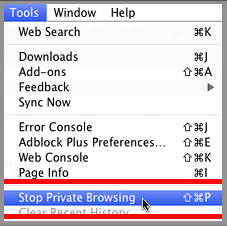
Internet Explorer
Safety > InPrivate Browsing
Note: in newer versions this is in the "Tools" menu.
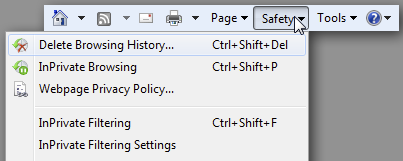
Safari
Safari > Private Browsing

To stop your browser from automatically clearing your history:
Mozilla Firefox
Firefox > Preferences > Privacy
Internet Explorer

Safari
If you're using Safari, you don't have to worry about this feature.
To turn on Login Approvals:
- Go to your Security Settings page (Account > Account Security > Security)
- Click on the Login Approvals section
- Check the box and save your changes
- If you don’t have a mobile phone number linked to your Facebook account, you will need to add one. Follow the steps provided when you check the box to turn on Login Approvals or learn more.
- If you are haven't named the device you are on, you will be prompted to do so when you turn on Login Approvals. Do not click the Save this device option if you are using a public device (ex: a friend’s phone, a library computer).
- You can view and edit the list of devices linked to your Facebook account from the Recognized Devices section of your Security Settings page.
- After you turn on Login Approvals, we need to be able to remember your computer and browser information so we can recognize it next time you log in. Some browser features block this. If you've turned on private browsing or set up your browser to clear your history every time it closes, you might have to enter a code every time you log in.
To turn off private browsing:
Mozilla Firefox
Tools > Stop private browsing
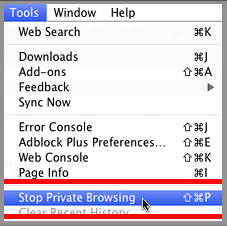
Internet Explorer
Safety > InPrivate Browsing
Note: in newer versions this is in the "Tools" menu.
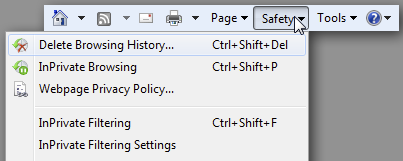
Safari
Safari > Private Browsing

To stop your browser from automatically clearing your history:
Mozilla Firefox
Firefox > Preferences > Privacy

Internet Explorer

Safari
If you're using Safari, you don't have to worry about this feature.
Was this answer helpful?
App passwords are one-time passwords you can use to log in to your apps. Using app passwords will h...
App passwords are one-time passwords you can use to log in to your apps. Using app passwords will help keep your Facebook password safe. And if you have login approvals turned on, when you use an app password you won’t have to wait to receive a code. Instead, you can skip login approvals and log in immediately.
To get an app password:
If you log out of any of your apps, simply generate a new password.
To get an app password:
- Go to your Security Settings page (Account > Account Settings > Security)
- Find the App Passwords section and click Edit
- Click the Generate app passwords link
- Type in the name of the App and click Generate Password
- Go to your app and use that password to log in
If you log out of any of your apps, simply generate a new password.
Was this answer helpful?
To get an app password: Go to your Security Settings page (Account > Account Settings > Security)Fi...
To get an app password:
If you log out of any of your apps, simply generate a new password.
- Go to your Security Settings page (Account > Account Settings > Security)
- Find the App Passwords section and click Edit
- Click the Generate app passwords link
- Type in the name of the App and click Generate Password
- Go to your app and use that password to log in
If you log out of any of your apps, simply generate a new password.
Was this answer helpful?
App passwords help keep you safe while allowing you to get into your app immediately. When you use...
App passwords help keep you safe while allowing you to get into your app immediately. When you use an app password, you can skip login approvals.
You can get an app password from your Security Settings page.
You can get an app password from your Security Settings page.
Was this answer helpful?
Related Topics
Have a suggestion? Tell us about it.