Wireless network service in Earth Sciences
Last revision November 2, 2010
Wireless network service is available throughout all buildings occupied by units of the School of Earth Sciences: Geology Corner, Mitchell Earth Sciences, Green Earth Sciences, and the Yang and Yamazaki Environment and Energy Building (Y2E2). This service is provided and managed by the university's central Information Technology Services (ITS) group, which provides general information about wireless service, including campus buildings with coverage, recommended wireless adapters, and configuration information, at:
http://wirelessnet.stanford.edu/
Wireless service is intended as a convenience for portable use. It is not a general substitute for the normal wired network. The wireless network uses shared access points with substantially slower data transfer speeds than the switched wired network. Additionally, the wireless network is not secure; unencrypted connections can be easily captured by others.
This page describes details of the wireless service in Earth Sciences, including how to get your computer registered to use the wireless service, how to provide temporary service for guests, and how to deal with common problems.
How to access the wireless network
ITS has configured their wireless network to use the same "network name" throughout campus: Stanford. No password is needed, and WEP is not used (see below). Be sure to select this network if you see multiple options on your computer. Any other names you may see are private wireless networks.
You must register your wireless adapter to use this wireless service and configure your computer to use DHCP to acquire its IP address. Only registered computers will be provided a Stanford IP address by the campus DHCP servers.
Guest access is available for unregistered computers for periods up to fourteen days. This is useful for seminar participants, invited speakers, etc. Any Stanford faculty, staff or student may sponsor the guest wireless access by creating a guest ID name and password at
http://wirelessguest.stanford.edu/
This guest ID is only for wireless access and provides no wired network access or other computing privileges. In particular, guest wireless traffic is routed directly via the outside Internet and cannot access Stanford-only resources. If you have many participants in a seminar or conference, it is acceptable to create a single wireless guest ID name and password to be shared by all.
The wireless network is "roaming" only. You get a different temporary IP address each time you connect. Those addresses are in a completely separate range from the addresses used for wired network service. Thus, wireless access is not suitable for servers and printers, which need a fixed address in order to be found on the network.
If you move your computer around from one part of campus to another, you may have to renew your DHCP lease in order to get a new IP address that is valid for access in the new location.
Because the standard "Wireless Equivalent Privacy" (WEP) encryption protocol is easily cracked, ITS does not use it on the Stanford wireless network. This means that any unencrypted connection made via wireless can be easily captured by others. ITS has discussed implementing the stronger "Wi-Fi Protected Access" (WPA) protocol, which requires the installation of a client program on each computer, but has set no timetable.
In July 2012, Stanford University enabled a new SSID on the main campus. It appears to wireless devices as "eduroam." This allows visitors from other colleges and universities to connect to the wireless network with the credentials of their home institution, provided that it also enables eduroam. To join the eduroam wireless network, first select the eduroam SSID, then enter your SUNet ID and password to gain access (if you have Stanford credentials). If you are from a eduroam participating institution other than Stanford, you can simply use the same network credentials that you use in your home institution.
Wireless access points and speeds
"Wireless access points" broadcast the wireless radio signal and tie into the normal campus wired network. ITS has placed wireless access points throughout our buildings and tested for coverage by walking the halls. If you find any "dead spots" or areas of very weak signal, please provide the location to the School's network manager.
The following wireless standards are supported on campus:
Because radio broadcasts cannot be directed to a specific computer, wireless networks operate as "broadband", meaning that all computers that are connecting take turns communicating with the access point. As more computers connect, less of the total "bandwidth" (transmission speed) is available for each. The wireless network runs slower with more connections.
A typical connection to the campus wireless network will see a speed of about 3 Megabits/second for 802.11b and 12 Megabits/second for 802.11g. If a large number of computers connect at once in the same location (say, at a conference), these speeds will go down. By comparison, the wired network in Earth Sciences supports dedicated gigabit (1000 Megabits/second) bandwidth to each jack.
All buildings used by Earth Sciences have wireless access points that support the 802.11a, 802.11g or 802.11n standards. IT Services has installed many wireless access points throughout the 3 main Earth Sciences buildings, as well as the Yang and Yamazaki Environment and Energy Building (Y2E2)! They actively monitor the usage of those access points as well as their coverage. If you experience any unusual connectivity issues or slowness with wireless, please report it to the School's network manager.