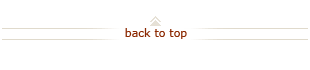How To: Request a FedEx Account
Before You Start
Have a list of PTAs ready that you would like to make available to charge on your FedEx.com account.
Note: If you need to add a PTA to an existing FedEx.com account, see How To: Add PTAs to an Existing FedEx Account.
 Step 5 – Checkout
Step 5 – Checkout
Page 1: Requisition Information
Charge One PTA / Expenditure Type
Charge Multiple PTAs
Use Multiple Expenditure Types
What's Next?
- Your requisition is routed to the designated financial approver for approval.
- Once your department approves the requisition, the Procurement – Purchasing Services department processes your FedEx request within five business days.
- 24 hours after Procurement – Purchasing Services department approval, your FedEx.com account will be created and you will receive a login and password. Please change your login and password during your first visit to FedEx.com.