Seal: Usage Guidelines
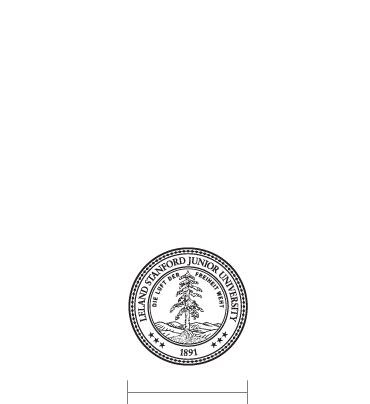
.375 inch
(not to scale)

1 inch
Minimum Size
Please use the seal only on communications of sufficiently high quality and resolution that it can be legibly reproduced. 3/8 inch is the minimum size for high-resolution printed materials. When the seal is reversed to white the minimum size is 1 inch.

Free Space
Whenever possible, allow more than 1/8 the diameter clear space to surround the seal. With the exception of trademark designations, do not place other graphics or typography in the minimum clear space area.
Color
The seal is always one color. The preferred color presentation for the seal is in Pantone Cool Gray11C. When that color is not available or appropriate, a black seal may be used. The seal may be rendered in gold or silver foil stamping when printing on the highest quality communications.
The background field of the seal will usually appear in white. It is also acceptable to use a neutral colored paper stock or other background color as the background field of the seal.
Graphic design professionals can change the background field color of the seal by selecting the circular white disc at the back of the seal eps artwork. The disc color should only be changed to match a background color on which the seal appears.

Pantone Cool Gray 11

Black

Cardinal

Seal reversed to white on Cool Gray 11

Seal reversed to white on black

Seal reversed to white on Cardinal

Seal in Cool Gray 11 or black on neutral background equivalent to or lighter than 30% black

Special version of black seal artwork with additional white line around exterior for use on black

Special version of Cardinal seal artwork with additional white line around exterior for use on Cardinal
Watermark
The seal may be used as a simulated watermark by using a tone-on-tone treatment. The effect can be achieved by using a very light colored seal on a neutral colored background.

Incorrect Applications
The Seal should not be altered in any way, such as by extending or condensing the emblem, outlining or adding borders, adding drop shadows or other special effects, or extracting the tree as a stand-alone symbol. Here are a few examples of incorrect usage and alterations of the Stanford seal. Please avoid these and all other changes.
-

Do not place Cardinal seal on black background
-

Do not reverse seal out of colors outside the primary palette
-

Do not substitute colors
-

Do not color in the seal
-

Do not place other images or program identities into the seal
-

Do not create a pattern with the seal
-

Do not place the seal on a busy, cluttered, or confusing background
-

Do not place the standard seal artwork on a dark background. (See above for correct version.)
-

Do not extract the tree as a stand-alone symbol.
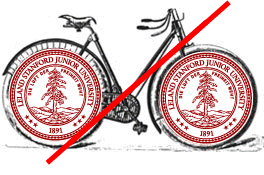
Do not incorporate the seal into illustrations

Do not use more than one seal on the surface of a communication