Options for off-site file transfer
Last revision January 13, 2008
| Additional topics: |
Many computer users in Earth Sciences need to transfer data or program files with colleagues at other sites. There are two basic methods that can be used:
1. Use a network file transfer protocol that moves the data directly between the disks of the remote computer and a local computer.
2. Append the file to be transferred to an email message that is sent between the two computers.
The first method, direct network file transfer, has the advantage that you can transfer any type of file of any size, up to the limit of available disk space, and monitor the procedure as it happens to know that it has succeeded. However, to fully utilize these advantages requires that you have a valid account on both local and remote computer systems; or that you work with the system manager to enable anonymous ftp.
The second method, email attachment, has the advantage that it occurs asynchronously and does not require you to have any direct account access to the remote site. However, the size of file that may be transferred may be limited by the sending or receiving site, or one of the relay sites along the way. Also, there may be difficulties attaching and detaching files correctly. And binary files must first be encoded into a text-compatible format before they can pass via the email system.