Workgroup Manager is a web application that gives Stanford community members a place to define groups of community members for use in various online applications, including web authentication.
A workgroup is a list of members in a group, identified by their SUNet IDs, and given a name that uniquely identifies it. A workgroup may also contain subgroups — other workgroups identified by their name.
Workgroups come in two flavors:
- workgroups owned by departments, divisions, and projects (e.g., its:directors, gsb:affiliates, helpdesk:consultants)
- workgroups owned by individuals (e.g., ~jdoe:book_exchange)
In the example workgroups above, the first part (stem) of a workgroup's name, before the colon, is the workgroup's owner; the second part (id) is the specific name of the group. The combination of the two parts (stem:id) creates a unique name that can be used to refer to the workgroup.
Features
- Define groups of community members for use in various online applications
- Can be used by multiple applications
- Use workgroups with WebAuth to control access to Web pages
- Can be owned by individuals or departments
- Restrict membership in your workgroup to only active members of the Stanford community, or to active students, faculty, and/or staff—automatically excluding or including members whose status changes—without you having to manually update your workgroup
Getting started
Workgroup Manager is accessible to all Stanford community members with an active SUNet ID. The application is available at workgroup.stanford.edu.