- Before you get here
- Set up your computer and get connected
- Protect your information
- Follow helpful hints
- Get more information
Before you get here
- What to Pack (Computer-related)
- If you're bringing your own computer, don't forget to bring all of the original installation CDs and a laptop cable lock!
- Don't have a computer?
- If you are considering your options, or just want an overview of the computing environment here, consult ResComp's section from Approaching Stanford (SUNet ID required) that was mailed out to you over the summer.
- Buying a new one?
- If you don't want to wait and are looking for deals, be sure to check out your options for special educational pricing for Stanford students (SUNet ID required).
- Don't need one?
- While most students at Stanford have their own computers, you certainly don't need one, and some buy after they've arrived. Check out the Public Computer Spaces available around campus as well as the Residential Computer Spaces available in every residence on campus.
Set up your computer and get connected
- Get Free Software
- Stanford provides software for Macintosh and Windows computers for students, faculty, and staff. Get anti-virus software to help keep your computer secure, email software to stay connected, and more. Visit Essential Stanford Software to download, but note that only anti-virus and anti-spyware are truly essential.
- Be informed and be aware
- Make sure you review the Acceptable Use Policy as well as general computing policies at Stanford.
- Know your RCC
- Resident Computer Consultants are the first line of support for residential students. They are dedicated students who live in each residence and serve on residence staffs by providing technical support and education. If you're already on campus, to find out who your current RCC is, visit the RCC Directory.
- Get connected
- Network connections are available in every on-campus residence. To learn more and sign up, go to the Network Connections page. It's simple, quick, and automatic, and you can do it five minutes after you move in.
Protect Your Information
- Back up & Encrypt and more...
- Back up your files regularly and encrypt your machine. Learn more about backing up, encryption, and other good security practices and visit Stanford's Information Security Office website for additional resources.
If you need help, contact your Resident Computer Consultant (RCC).
Follow Helpful Hints
- Reach out and touch someone
- Update your contact information on Axess so people on campus can find you (or not find you). Look for other Stanford community members at StanfordWho.
Get more information
- Information for New Students
- Take a look at Approaching Stanford, brought to you by New Student Orientation.
- Graduate students-- we didn't forget you!
- Take a look at the Graduate Student Resources page for information specifically for you.
- Useful sites
- Visit the Acomp student home page and the main Stanford student home page for quick links to use Stanford Web sites and resources.