Check out the results of the annual Student Computing Survey for undergrads.
Click here for Graduate survey results or visit the survey result archives.
- About Your Resident Computer Consultants (RCC)
- About Your Personal Computing
- Residence Computing Spaces
- Public Computing Spaces
Summary
Demographics:
This year, 1492 or 22% of all undergrad students responded to the survey, with more women responding to the survey (54%) than men. About 33% were first-year students, 25% sophomores, 23% juniors, 18% seniors and the remaining were students who have been at Stanford for five or more years or co-terminal degree students. About 35% were in the School of Engineering, 20% in Humanities, 27% in Natural Sciences, 29% in Social Sciences, and the remaining either undeclared or other major.
Use of Computers and Related Equipment
Regarding equipment of those who responded to the survey:
- Almost 100% have their own computer
- 18% have 2 or more computers (not including other computing devices, such as handhelds)
- 95% have a laptop computer
- 8% run more than one operating system on the same machine
- 46% have an iPhone, iPod Touch, Blackberry, Palm, or other handheld
- 50% have their own printer
- 37% have an iPod or other media player (not including iPhone, iPod touch)
- 11% have a Game console (XBox, PlayStation, etc.)
- 7% have a wireless access point or router (WiFi)
In terms of platform:
- 50% have a Windows PC desktop or laptop
- 58% have a Mac desktop or laptop
- 5% have a Unix or Linux computer
Most students say they use their computers between four to eight hours a day, with 31% four to six hours a day, 33% six to eight hours a day, and 19% more than 8 hours a day.
48% of students say they acquired their primary computer after they were accepted to Stanford, but before they arrived on campus. 29% said they acquired their primary computer after they arrived on campus.
With 98% of students with laptops, students were asked specifically where around campus they used their laptops regularly (once a week or more). The top five locations listed were:
- Your room on campus (95%)
- Other students' rooms (67%)
- Classrooms (58%)
- Other residential common spaces (lounge etc.) (53%)
- Green Library (40%)
Students were also asked about their email use: 58% of students said they forwarded their stanford.edu email to a different email service. 41% of students said they used the general Stanford email service (@stanford.edu) to check their email while 52% said they used GMail.
Off-Campus Students
Almost all undergraduates live on campus. However, students who live off-campus were included in the survey. Of those who responded-- only 1% of those who answered the survey-- the most popular ways of getting computer help were:
- Friends of family (60%)
- Non-Stanford websites (Google, Microsoft, Apple, etc.) (53%)
- IT Services website (20%)
- Residential Computing / Student Computing website (17%)
- Meyer second floor Tech Desk (13%)
To use their iPhone, computer, etc. while on campus, most off-campus students used the Stanford Network Self-Registration service (63%) or the Residential Computing registration system (typically students assigned to Oak Creek) (20%).
RCCs
Resident Computer Consultants (RCCs) are students who live in each residence and serve on house staffs as local network managers by supporting residential network connections, educators by running residential programs on computing and working with students in general, consultants by helping residents with computer problems, cluster technicians by helping to take care of the residence clusters, and more. They are managed by the RCC Manager (and the Resident Fellow(s) where applicable) and receive support and training from the entire ResComp central staff. RCCs are the first line of support for residential students and are an integral part of residential life. For more information about RCCs, see http://rcc.stanford.edu
67% of students said they have asked their RCC for computer related help or advice, with 90% of these students having asked for help one to five times this past year (the survey was conducted near the end of the academic year). The majority of questions were related to use of the wireless network (68%). Other questions also included use of the cluster printer (23%), software programs (14%), and email (12%). 8% of students said they also asked their RCCs questions unrelated to technology (e.g., academic or personal issues).
On average, 88% of requests were resolved within two days, with 78% of those requests being resolved within 24 hours. Of course, in some cases it takes a longer time to resolve issues. In those cases, 64% of students responded that students felt that the RCC's response time was reasonable. 89% of students rated their RCC's knowledge as excellent or good and 89% rated their RCC's availability to help as always or usually available.
Residence Computing Spaces
Student Computing supports a computer cluster in every residence, roughly 360 public computers in 80 locations.* 83% of Students said it was important or very important to have study space WITHIN THEIR HOUSE equipped with technology such as computers, printers, and shared displays for laptops.
89% of students said they have used a residence computing space (computer cluster) this year for any purpose (computer use, printing, study, etc.). Of those students, 67% used it regularly (at least once a month) and 32% used the cluster rarely (once or twice a quarter).
The top five most significant reasons for using the residence clusters are:
- Printing (65% of cluster users)
- Study space away from room (63%)
- Availability of specialized software (Matlab, Mathematica, Photoshop, etc.) (63%)
- Availability of group/partner work space (54%)
- Multimedia production (scanning, video editing, etc) (51%)
Regarding the reliability of the printers in residence computing spaces, 94% of students say that the printer is always or usually stocked with paper and 97% say that the printer always or usually has sufficient toner.
Public Computing Spaces
Student Computing also provides central public computer clusters, equipment for checkout (e.g., laptop, video camera) and study space in Meyer Library, Green Library, other branch libraries, Tresidder LAIR and the community centers. Technical support and customer service is also provided at the Meyer Tech Desk. 72% of students who answered the survey say they have used one of these spaces this year.
Students were asked how often they used specific public computing or study locations. Students said they used the following spaces regularly (at least once a month) or often (more than once a week), in order:
- Green Library (other study or computer spaces) (48% of cluster users)
- Meyer Lobby (1st floor) (39%)
- Old Union meeting rooms (34%)
- Meyer 2nd floor study/computing space (23%)
- Any library other than Meyer or Green (22%)
The most significant reasons students used public computing or study spaces in Meyer, Tresidder Computer Center, or Green Library are, in order:
- Study space away from residence (75% of cluster users)
- Availability of group/partner work space (61%)
- General printing (50%)
- Social environment, atmosphere (41%)
- Availability of specialized software (Matlab, Mathematica, Photoshop, etc.) (39%)
The second floor of Meyer also houses the Multimedia Studio. Students who use the space use it for a variety of multimedia purposes, such as image scanning (55% of Multimedia Studio users), digital video editing (40%), and image editing (30%).
Selected Results
About Your Residential Computing Consultants (RCC)
| About how many times this year have you asked for help/advice from or been contacted by your Resident Computer Consultant (RCC) for a computer related problem? | ||
 |
About Your Personal Computing
| Which of the following devices do you have? | ||
 |
Residence Computing Spaces
Public Computing Spaces
|
||||||||||||||||||||||||||||||