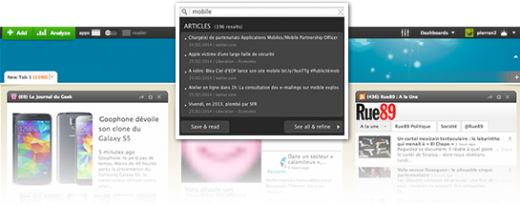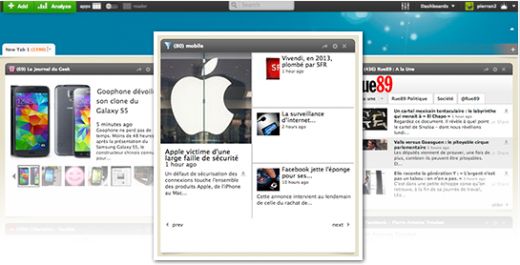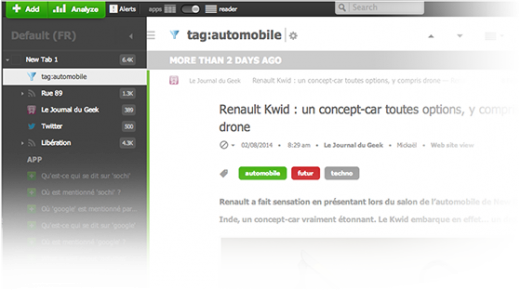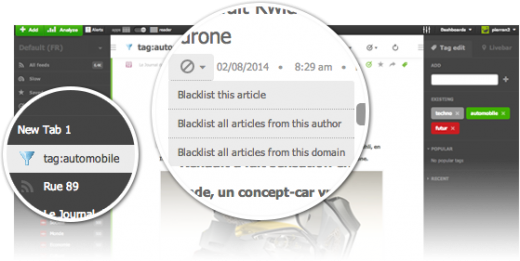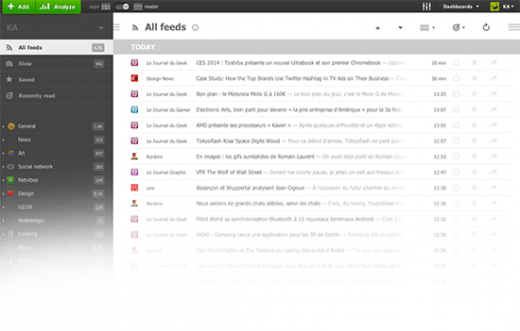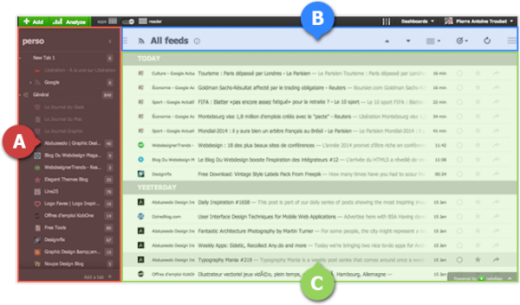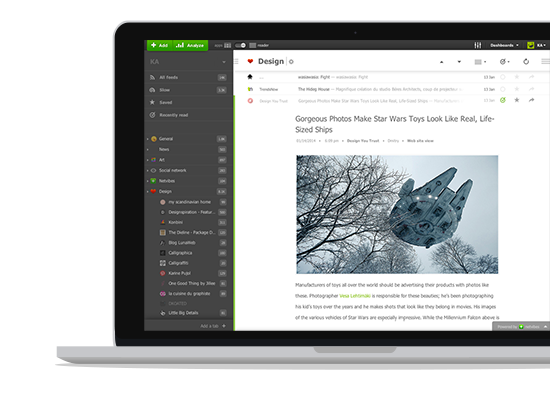- Netvibes
- February 26th 2014 at 11:19 AM
When we launched the VIP program, back in 2010, our goal was mainly to offer support for all the important projects that individual professionals and non-profits were doing on Netvibes. Today, Netvibes VIP is changing. And we’re very excited to let you know all about it!
The New VIP: Your favorite dashboard & reader. Now with extra awesome.

Here’s what you get for as low as 2€/mo:
- Universal Search: find what you need on your dashboard, and find it easily. Until now, Universal Search was only available through a Premium subscription. It now comes standard with all VIP account. Yes, Universal Search finds everything within the full content of the article, not just the RSS feed!
- Faceted Exploration: Search deep into your dashboard. Get even more relevant results as you refine your query with the use of our filters. Our super powerful search engine (Exalead) automatically detects authors, media support, locations, languages, etc., so you can refine your search in just few clicks!
- Tracked Topics: Automatically monitor your favorite topics. Save any search queries to easily follow topics that matter to you. And Netvibes will keep on watching and updating automatically so you don’t miss anything!
- Faster Feeds: Jump to the front of the queue. Get updates from all your sites delivered sooner on your dashboard. You’re a VIP, you deserve a fast lane!
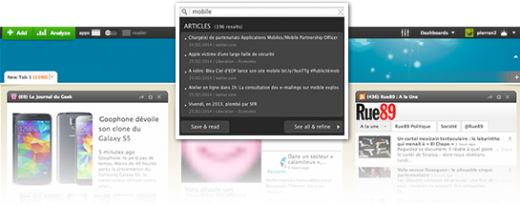
And of course, all previous VIP benefits:
- 1-Day Priority Support: Top-level support within 24 hours. Guaranteed answers and help on any Netvibes.com dashboard or development project within 24 hours.
- Early Access: Be the first to try our pre-release features. Exclusive invitations to try our latest new features and dashboard design tools first before they are available to the public. An example? Our current VIPs were the first to test our New Reader and the new VIP program.

Pretty neat, right? And all of this for only 2€/mo (in one single transaction for the full year ahead, so you can relax and enjoy. You’re a VIP after all.)
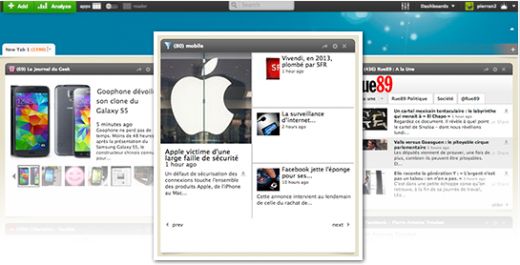
Got remarks or questions? Leave them in the comments below or our Uservoice page.
Tags: Faceted Exploration, Faster Feeds, Netvibes VIP, Tracked Topics, Universal Search
Posted in Service update
- Netvibes
- February 13th 2014 at 03:51 PM
Good news for Premium users: we just updated our Active Blacklisting feature to make it even easier to use. Here’s a quick look at what’s new…
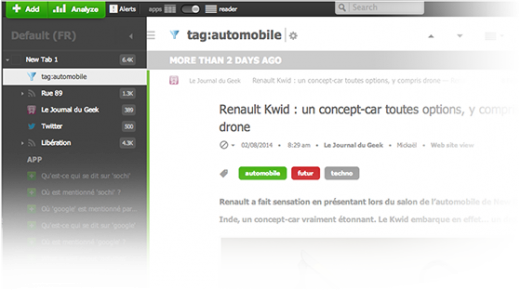
What is Active Blacklisting? Active Blacklisting allows you to refine your sources by filtering out data from certain domains or authors.
In its previous iteration, Blacklisting was only available through the Manager (Premium for Teams) or Account Page (Premium for One), which could turn out to be time-consuming if you had a lot of sources to blacklist. So we made it better and more accessible.
From now on, you’ll be able to blacklist articles, authors (by domain) or entire domains on your Premium Dashboard by simply clicking on the blacklist icon (the barred circle under the title of the article) in any item from any SmartFilters result.
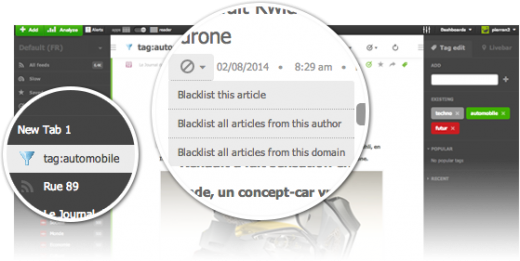
After blacklisting, articles from this author or domain will no longer be displayed in SmartFilters, and will no more be analyzed in the Social Pack widgets. An easy way to get rid of the noise! Better sources, better results.
Try it now by logging into your Premium dashboard. And as usual, let us know what you think in the comments section or on our UserVoice page.
Tags: Active Blacklisting, Netvibes Premium, Social Pack
Posted in Netvibes Premium
- Netvibes
- February 5th 2014 at 04:18 PM
A couple of weeks ago, we launched our brand New Reader, designed for optimum readability on all devices. And we thought this might be a good time to walk you through it, in details.
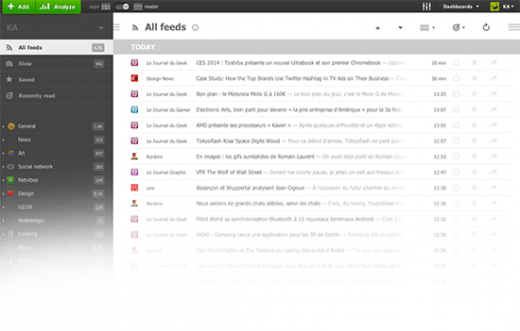
Reader View is usually considered the natural way to consume RSS feeds, as it allows you to have a quick overview of all your sources, without distractions. The great thing about Netvibes is that you can easily switch between the Reader View and the Apps View with the switch located at the top of your dashboard. So whatever your preference is, you can easily switch and keep your content intact.
But let’s get back to the Reader View for now. As you can see in the picture below, the screen is divided in three main parts: the Tabs panel (A), the Header with options (B) and the Main Window with your content (C).
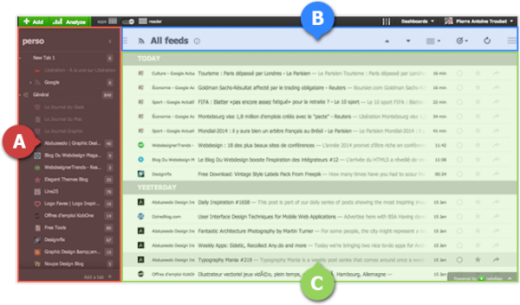
Click to learn more about the New Reader…
Tags: How-To, New Reader, tutorial
Posted in General, Netvibes 101
- Netvibes
- January 23rd 2014 at 02:59 PM
Every year, we create a CES dashboard to monitor the next trends in electronics.
Since the conference is so big, sometimes it can be hard to keep up with all the hundreds of stories that are going on–even for the journalists that are there! So this year, we partnered with the ever popular French gadget blog, Journal du Geek, to help them track what stories were resonating with their audience, providing a two-way analysis between journalists and readers.
The resulting infographic sheds light on the impact an event such as CES can have on the blogosphere–from the editorial to trending topics.

What would you like us to analyze next? Send us your thoughts! 
Tags: CES 2013, infographic, Journal du Geek
Posted in Dashboard Intelligence
- Netvibes
- January 16th 2014 at 11:11 AM
Edit 01/23: We’ve been carefully reviewing your feedback and decided to make some adjustments to our New Reader.
- Web Site View will now be persistent for each feed
- IE8 / Safari 5 improved support (for users of older iOS/OS X versions)
- New Pinch-to-Zoom
- Coming soon: Compact Mode (reduced line spacing) and Adaptive Width (to improve space usage on large screens)
Netvibes pioneered the personalized feed reader and dashboard, earning numerous awards from TechCrunch, TIME, PC World and others for its user-centric design. Following the closure of Google Reader and iGoogle last year, more than 500,000 new users have recently joined the millions that have already been using Netvibes to manage their daily digital lives, crawling 25 million new articles per day.
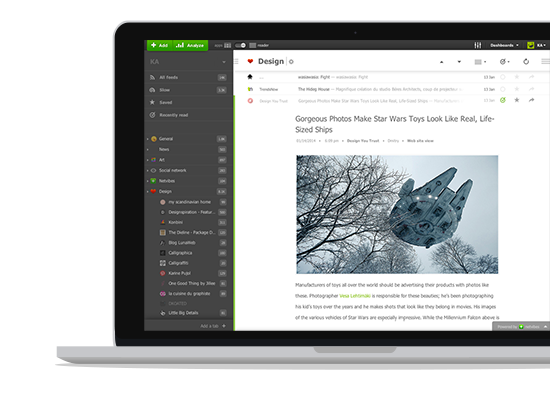
For the last months, we’ve been gathering your feedback and brainstorming on how to improve our Reader. And today, we’re happy to introduce our all-new Netvibes Reader, thoughtfully designed for optimum readability on all devices, prioritizing slow feeds you might have otherwise missed and enabling users to curate content that matters to them. Let’s take a look at what’s new and how the best reader just got better…
Read the rest of this entry »
Tags: curation, feeds, Free Upgrade, New Reader, rss
Posted in General, Service update