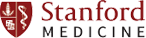Teaching Support

Need assistance finding, implementing, or evaluating an innovative teaching technique or technology? Submit the form below to request a consultation with our team, or click on a topic below to explore on your own.
How can I...
Broadcast a presentation, or have a remote meeting?
- View Educational Technology's Broadcast and Remote Meeting Grid for more information about webcasting, audioconferencing, videoconferencing, remote meetings, and more.
Use video in my presentation or for education?
- Share videos of your presentations to students, Stanford affiliates, and/or the public using one of many video distribution channels.
- Use a High Definition video camera to capture HD video to use in my presentation, as a supplement for your other learning materials, or to share on the web.
- Display high definition video in your presentation and/or learn how to capture, edit, and publish HD video with a GoHD training session.
- Videorecord your presentation or make a DVD of your recorded presentation or have a DVD made for you of your presentation or special event or do your own video editing of your presentation.
Develop a course website?
- Use Stanford's CourseWork system to quickly create a course website where you can post files/schedules/syllabi, send out announcements, or conduct online assignments/quizzes/tests.
- Share videos of my presentations to students, Stanford affiliates, and/or the public using one of many video distribution channels, especially with Maestro's event feeds which allow customized delivery of course content via HTML webpages, RSS/Atom feeds, or iCal calendar feeds.
- Videorecord your presentation or make a DVD of your recorded presentation or have a DVD made for you of your presentation or special event or do your own video editing of your presentation.
Improve the quality and interactivity of my presentations?
- Annotate your digital presentations with Digital Ink.
- Poll responses from the audience or quiz the audience to assess comprehension of the material/presentation with Audience Polling.
- Project onto the screen: models, paper handouts, or other physical objects using the Document Camera.
- Use high definition content (images/video) in your presentation or adjust your presentation presentation fit the widescreen, high definition format of HD projectors/monitors with the help of GoHD.
- Videorecord yourself and/or your presentation with Videorecording.
- Display large, high resolution images in full clarity with the Barco 56" Quad HD LCD Display.
Improve small group interactions and discussions?
- Allow groups to collaborate and easily share their results with other groups in the room using Desktop Sharing.
- Use a special table layout for your room to facilitate discussion within a group or with multiple groups.
- Practice/improve team and/or project based learning techniques (leading small groups).
- Reserve laptops for the groups and/or individuals in your session to use.
- Poll responses from the audience or quiz the audience to assess comprehension of the material/presentation with Audience Polling.
- Use a group study room.
- Display large, high resolution images in full clarity to groups of students with the Barco 56" Quad HD LCD Display.
Create an immersive experience or use simulation in learning?
- Create a standardized virtual patient.
- Run a simulation in the Immersive Learning Center.
Develop something new for others to use?
- Apply for a mini-grant to help get funding for your idea.
- Create a Project Site on CourseWork to help you organize your files and collaborate with your project members.
Evaluate my learners or gather and organize feedback from others?
- Contact the School of Medicine Evaluation Office for ideas for evaluating your lectures and lecturers.
- Create an online assessment using CourseWork to evaluate your students.
- Create an online survey or poll using Opinio or SurveyMonkey to quickly gather and organize feedback.
Share something I've created?
- Share your educational cases, software, or website that you've built to others using MedEd Portal.
- Share videos of my presentations to students, Stanford affiliates, and/or the public using one of many video distribution channels.
Make my materials available on mobile devices?
- CourseWork features a mobile interface for quick access to course resources.
- Maestro features a mobile interface for accessing recorded and downloadable media from your event's videorecordings.
- The iUi CSS package allows you to quickly and easily create a mobile version of your own website.
- Educational Technology has a list of recommended mobile Apps.
- Share videos of my presentations to students, Stanford affiliates, and/or the public using one of many video distribution channels, especially with iTunesU.