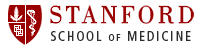IRT Video Services
There are a variety of video services available to members of the School of Medicine community. Hover your mouse cursor over a category below to see a list of related services. You may also want refer to the EdTech/AV Services Video FAQ.
Video Recording
Recording a Course or Event:
The Li Ka Shing Center (LKSC) is equipped with an automated video capture system to record courses and events taking place in the building. More information on the LKSC's capture system can be found at the Course Video Capture page.
Borrowing a Camcorder:
If you're looking for fast and easy video recording, Lane Library's front desk has HD camcorders available for the School of Medicine community. You can learn more about the cameras here.
Short Instructional Videos:
Interested in creating videos that record your voice and your computer screen? You can whiteboard with digital ink and annotate existing text and images too. Our "Self-Capture" recipes and planning guide can get you started.
Paid Services:
Stanford Video offers high quality video recording, production, streaming, and other services, for a fee. The Event Services group also offers video recording and production services in addition to a wide range of AV support for events.
Video Conferencing
Video conferencing in LKSC and Alway: International video and audio conferencing services supported by IRT are available in the Li Ka Shing Center (LKSC) and Alway. To schedule a video conference or to get more information about our services, please refer to our Video Conferencing page.
Web Conferencing or Screen Sharing: MedMeeting is a collaborative tool for interactive screen sharing over the web, similar to WebEx. It even allows for the integration of audio or video conferencing. For help on getting started with MedMeeting, please consult the resources on our MedMeeting Information page.
Which one do I need? Educational Technology has created a guide to help you choose the right conferencing or broadcasting tool for your needs. Find out more about webcasting, broadcasting, videoconferencing, and online meetings and collaboration on the Broadcasting and Remote Meetings page.
Video Editing and Production
EdTech Media Stations:
Educational Technology has stations with video editing software located in LK300, and can teach you how to do simple video editing. If you would like to use these machines or learn basic video editing, please contact EdTech.
Paid Services:
Stanford Video offers high quality video recording, production, streaming, and other services, for a fee. The Event Services group also offers video recording and production services in addition to a wide range of AV support for events.
Publishing Your Video
School of Medicine Website:
IRT's Web Team can help you publish your video to a School of Medicine website the Akamai video service. Details can be found on the Online Video page, along with instructions for formatting and encoding your video.
Publishing to YouTube:
The School of Medicine and Stanford Hospital both maintain YouTube channels. More information on publishing to YouTube can be found at the IRT's Online Video page.
Publishing to iTunesU:
University Communications manages Stanford's iTunesU site, and can help you publish your materials there. An overview of iTunesU at Stanford can be found at itunes.stanford.edu, and additional information can be found on the University Communications site.
Publishing to Coursework:
Videos under 100MB in size can be uploaded to the materials section of your course site in Coursework. Instructions for uploading files to your course site can be found here. If you have other questions about videos in Coursework, please contact Educational Technology for help.