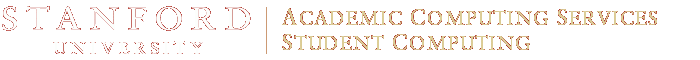You have been automatically directed to this page because you have not yet registered your device for use on the campus network.
 |
 |
 |
|---|---|---|
| Student | Faculty & Staff | Visitor |
Click here to check your eligibility to register for network access.
Check EligibilityAs a visitor, you can connect to the "Stanford Visitor" wireless network, which does not require any form of sponsorship or registration. You will be required to agree to certain usage policies however. If you have been provided with a "Wireless Guest" login & password, you can use that by connecting to the "Stanford" wireless network.
If you are visiting from an eduroam institution, you can connect to the "eduroam" wireless network, using the authentication method used by your home institution. If you have difficulty using the "eduroam" network, you should contact your home institution's help desk.
If you need help changing which wireless network you're connected to, or you keep being directed to this wireless network instead of another one that you are eligible for (Stanford, Stanford Visitor or eduroam), you can find instructions for changing the prioritization of networks on your device here.
Faculty, staff, and other members of the Stanford community should register for network access through the Stanford Network Self-Registration (SNSR) service (SUNet ID login required). To get started with SNSR, simply connect to the "Stanford" wireless network instead of the "Stanford Residences" network and open a web browser; you will be automatically redirected to the SNSR start page.
If you need help changing which wireless network you're connected to, or you keep being directed to this wireless network instead of another one that you are eligible for (Stanford, Stanford Visitor or eduroam), you can find instructions for changing the prioritization of networks on your device here.