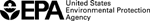TRI Pollution Prevention (P2) Search
- Home
- Multisystem Search
- Topic Searches
- System Data Searches
- About the Data
- Data Downloads
- Widgets
- Services
- Mobile
- Other Datasets
TRI Links
- Overview
- TRI Tools
- TRI Guides
- Contact Us
- TRI Program Home
- RSEI Program Home

System Data Searches
Other Sites of Interest
Use the TRI Pollution Prevention Search to learn how facilities have reduced releases of toxic chemicals to the environment and compare how different facilities have managed their toxic chemical waste. You can run two types of searches:
1. Click "Show P2 Activities" to view reported P2 activities and associated reductions in toxic chemical quantities.
2. Click "Display Comparison" to visually compare facilitiesí or parent companies' waste management practices and trends.
After clicking a search button and viewing results, you can also get  for any individual facility that
matches your search criteria. If you already have a specific facility in mind, you can access
P2 information for that facility directly using the
for any individual facility that
matches your search criteria. If you already have a specific facility in mind, you can access
P2 information for that facility directly using the  .
.
To learn more about P2 and the preferred methods for managing chemical waste, visit the
Pollution Prevention Overview.
Need help? The
 offers step-by-step instructions on all the features of the P2 Search.
offers step-by-step instructions on all the features of the P2 Search.