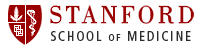QUICK Links
|
Using a document camera to project physical objects
What is the document camera?
Would you like to show an article from this morning’s newspaper in class? Do you have a specimen that you would like to show your students in full 3D detail? The School of Medicine’s LK120, LK130, LK101/LK102, LK005, LKSC Conference Center, M106, M112, and M114 classrooms have digital document cameras that let you project objects, handouts and demonstrations in high-resolution video.
Watch Dr. Silverman explain fetal heart anatomy
What are examples of successful document camera sessions?
1. Neurobiology uses the document camera to project live experiments
with vials of fruit flies
2. Anatomy uses the document camera to project bones and specimens
3. Projecting printed documents for discussion (pages from a book or
a class handout)
How do I use the document camera?
Open the podium drawer and pull out the document camera. When you lift up the arm, it should turn on. Select the document camera input on the podium switcher and the document camera will be projected through the classroom’s main projector. You’ll be able to zoom in and out, freeze the image, and select the overhead lighting or backlit 35mm slide lighting.
Contact Educational Technology (650-723-6952 or medscheduler@lists.stanford.edu) to
schedule a training session.