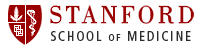HD Camcorders
These small, simple cameras have exactly one purpose: to capture HD quality video. They are lightweight, easy-to-use, and easy to connect to a computer for archiving, editing and sharing.
Flip UltraHD And Creative Vado Cameras
EdTech has two different cameras available, the Flip Video UltraHD, and the Creative Vado. They cameras are very similar, and both will allow you to record, edit and share HD video easily.
The Flip Video UltraHD and Vado have one large button on the back that both starts and stops recording. In order to use these cameras to capture HD video:
- Press the power button on the right side of the camera (Flip UltraHD), or top (Vado).
- Press the large red button (Flip UltraHD) or the button with the red dot (Vado) to begin recording.
- Press the button again to stop recording.
- Flip out the USB plug (places as pictured).
- Plug into your PC or Mac.
Software Recommendations
The software is already installed right on the camera, and will begin to install on its own, just follow the prompts. From there, the software will guide you through editing and sharing your video. You can find more information on using the software at Flip and Creative’s site. iMovie is also a very capable video editing utility that comes free with every new Apple computer, and both of these cameras will import directly into it. We have more information on using HD video in a presentation at Go HD (link).
A demonstration of the video quality can be found here.