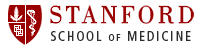Customizable Room Layouts
Quick Links
What are customizable room layouts?
Stanford School of Medicine features many flexible classrooms and learning spaces that have moveable tables and chairs, allowing instructors to customize room layouts to suit their session's needs.
What kind of room layouts can I use?
In order to use a specific room layout, the room must be able to support it. To see specifically which room layouts are supported by a room, visit the Classroom Features page, or contact our scheduling office. The most common room layouts supported include:
- Case Style: A standard lecture-oriented layout, with rows of tables and all chairs facing the front of the room.
- Small Group Discussion: A few clusters of tables, with usually 8-12 chairs per cluster of tables.
- Team Learning: Many clusters of tables, usually with 6 chairs per cluster of tables.
Other less common layouts include:
- Small T: A hybrid lecture/small group layout for sessions that have a combination of lecture and team learning.
- Large/Small Rectangle: A rectangular layout for the entire space, generally for meetings or group discussion.
- Large U: A "U" shaped layout designed for hybrid lecture/demonstration sessions that need a large space in the center of the room for demonstrations.
Note: In the LKSC LK101/102 Studio Classroom and the Alway M112 Team Learning Classroom, the podium position can also be adjusted with the room layout.
How do I get a room layout for my reservation?
First, visit our Classroom Features page to find which layouts are supported in the room you would like to reserve.
Next, contact our scheduling office via phone or email, and specify in your reservation that you would like a specific layout for your room, and be sure to list the specific dates and times required.
Please note that we may require set-up time and take-down time for some room layouts, which may be from 10 minutes up to 1 hour depending on the complexity and size of the room. Also, note that the actual room layout may not necessarily exactly match the photos displayed, as room dimensions and proportions may vary.