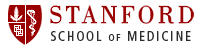Online Survey Tools for Gathering and Evaluating Feedback
Quick Links
What can I do with surveys?
Surveys are a great, quick way to gather data. Surveys can be used for self-assessments, opinion polls, scheduling and quizzes. There are different online survey tools available, with varying levels of complexity and feature sets. Things to think about when deciding on what tool to use are:
- What’s the purpose of your survey?
- What sorts of questions do you need to include in your survey?
- Does the survey data need to remain secure (like in the case of quiz grades)?
- What do you want to do with the data once it’s gathered (do you need to be able to export it into an excel file or other format, do you want others to be able to view the results)?
Some survey tools available to use include:
- Qualtrics - Qualtrics is licensed by Stanford University (including the School of Medicine) and is the recommended survey platform for all Stanford members. IRT also has more information regarding Qualtrics. Qualtrics has many features, including a very intuitive editing interface, JavaScript integration, question randomization/branching/piping, embedded survey data, mailing list support, and much more. For Qualtrics support, you can either contact Qualtrics directly or contact IRT.
- Surveyor – Stanford only, HIPAA compliant, results exportable to Excel, requires IRT support and turn-around to activate, various question types available (check boxes, radio buttons, text fields). For more information about Surveyor and other Stanford School of Medicine survey tools, contact IRT's webhelp group. - As of January 14, 2011, Surveyor has been decommissioned in favor of Qualtrics.
- MedSurvey (Opinio) – Stanford only to create surveys, customizable survey layouts and designs, question branching and conditional questions. For more information about MedSurvey and other Stanford School of Medicine survey tools, contact IRT's webhelp group. - As of 2011, Opinio has been decommissioned in favor of Qualtrics.
- RedCap - Stanford Center for Clinical Informatics hosts an instance of the REDCap biomedical study database development platform. Access to REDCap is free of charge. To get started with your own REDCap study database, sign up for an in person consultation with SCCI.
- Survey Monkey – Public service, basic plan free, 10 questions/survey allowed for free plan, 15 question types (including multiple choice, matrix of choices, rating scale, text boxes), survey visual themes, response validation, collect responses via web or e-mail, printable PDFs for sharing surveys and responses offline, charts and graphs, more features available for paid plans
- Doodle – public service, free with ads, basic polling only, “schedule and event” or “make a choice”, unlimited number of polls and participants, export results to PDF or Excel, embed results in web page, more features available for paid plans