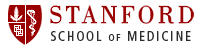Create a virtual patient for SP practice
What is a virtual patient?
Systems such as the WebSP system at Stanford University allow instructors to create a virtual patient - basically, an interactive collection of attributes and symptoms that allows a student to go through an entire standardized patient activity, including the patient interview, physical examination, lab tests, diagnosis, and therapy. The instructor determines the recommended results of the activity, and the student recieved automatic feedback after submitting their own results.
When should a virtual patient be used?
Virtual patients have been used as a replacement for regular SP activities, but most often they are used as practice or remediation activities. The system is highly scaleable, able to be used by many students at very little cost. Additionally, virtual patients offer a way to quickly simulate very diverse and complex patient scenarios without the setup or prep time that live SP activities require.
How do I set up a virtual patient?
For more information about setting up a virtual patient, please contact us at medscheduler@lists.stanford.edu.
Student instruction video
There is a short video walkthrough available from the student perspective here.