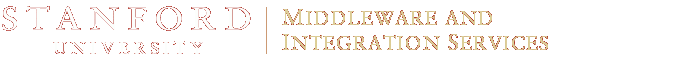
Workgroup Manager: User Interface Enhancement Overview
These changes are being made to Workgroup Manager in an effort to continue to improve the application.
Improved Organization and Navigation
- Enhanced navigation - when viewing a workgroup's members you can click on a member to see their workgroups or click on a nested workgroup to see its members.
- My Workgroups now lists both the pop up groups you administer and those in which you are a member in seperate tabs.
- Using the new Find a Person pop up, you can search for a Stanford person or guest account to view their workgroup memberships in the main page.
IMPORTANT NOTE: all workgroups that are private will not be listed even if you are an administrator.
Delete Workgroup
The Delete Workgroup now shows up only in the Properties tab for the workgroup ( to help prevent accidental deletion of workgroups ).
Privilege Groups
Privilege group reporting and a tab listing all of the privilege group members for each workgroup was added.

More Images
Questions and answers related to these Workgroup Manager changes:
- Where is the Delete Workgroup button, and once I delete a workgroup can it be restored?
The delete button is now on the Properties tab for each workgroup. The deletion of a workgroup is still permanent. If you urgently need to try and recreate a deleted workgroup, you may contact us via HelpSU and we may be able to help.
- Did you change anything else?
Yes, the most significant change is the way information about other people's workgroups is displayed. In the past the only way to see this information was in the find a workgroup pop up window - it is now displayed on the main page and accessed through the new Find a Person pop up window.
-
How can I get help?
Try the new help pages. If you need further assistance, you can always submit a HelpSU.