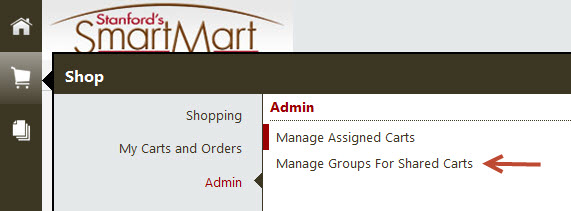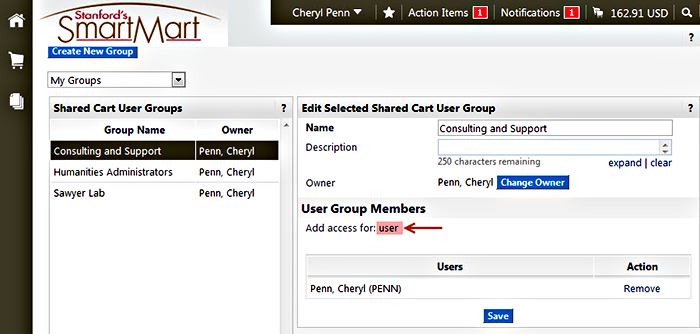How To: Create a New Shared Group
Before You Start
A group name and group members should be created before a cart can be shared with group members. Once established, a group can be used by any member of the group to share a cart with all group members.
Follow the following steps to create a group.
What's Next?
- Any member of the group can share a cart with all group members.
- Learn How To: Create a Shared Cart.