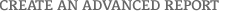Instructions: You can explore the FOIA data that makes up an agency’s annual FOIA report. Search for data from a single agency or compare data from multiple agencies. Just follow these steps:
- At the “Select Report” column, click on a category, such as “Requests” or “Administration” to select the type of report you would like to run. Learn more about these categories in theGlossary.
- Use the (+) or (-) signs appearing next to the text box to select the agency/agencies you want to look up, selecting up to four at a time.
- Choose the year you would like to see data from.
- Click “Create Report.” Scroll down to see your customized report.
For help interpreting a report, scroll over the ![]() icon.
icon.
1. Select Report
2. Select Agency
3. Select Fiscal Year
FY 2010
FY 2009
FY 2008
All Available Years