Academic Computing Services maintains various types of computers for use by students, faculty, staff, and visitors. These include:
- General purpose cluster machines are located in the following areas: Meyer, Green, and some branch libraries; Tresidder Union and some student Community Centers; and the student residences. These dual-boot machines have a full suite of productivity and academic use software for Mac OS X and Windows (these links are only accessible from a computer on campus or through a secure VPN connection). A few of these machines are equipped with scanners. A SUNet ID is required to use these machines.
- Multimedia machines are located in the Multimedia Studio on the second floor of Meyer Library; the Information Center in Green Library; and (as of Autumn 2010) the Art Library. These Mac OS X machines have high-end software for multimedia production and editing. Many of these machines are equipped with scanners. A SUNet ID is required to use these machines.
- Library kiosks. These thin-client Linux workstations with a limited software set are designed for searching the Library catalog, web browsing, and access online databases. A few of these kiosks are equipped with scanners. Kiosks are available in Green Library and all the branch libraries.
- Full software lists for all machines managed by Academic Computing Services can be found here.
If you are looking for software not currently installed on these computers, or if you wish to purchase software for your own use, please visit http://software.stanford.edu.
If you would like a particular software package to be installed on our machines, please email techsys-staff@acomp.stanford.edu. The following caveats apply:
- Instructors or TAs, please let us know the course number and quarter(s) for which the software is needed.
- We do not install beta or trial versions of software on our machines, not even temporarily.
- All software on our machines needs to be properly licensed. Licensing restrictions or costs sometimes make it difficult or impossible for us to honor software requests.
- The software needs to work properly on our image. Occasionally we run into technical issues that prevent us from installing the software: for example, the software requires the end-user to have administrative privileges on the machine; the software does not function properly in a multi-user environment, etc.
- Since working out licensing and technical issues is time-consuming, we require a lead time of six to nine weeks before a requested piece of software is finally installed on the machines.
Please refer to the Computer Usage Policies for information regarding software installation and data storage on our managed computers.