If you are a student who lives in the residences:
Visit the Residential Network Connections page for more information on registering your devices for the Stanford network.
If you are a student assigned to Oak Creek by Housing Assignments:
You already have network access in your apartment (problems: call 723-1611), but to register your laptop or phone for on campus use during the day you may also use the Residential Network Connections page. This should be done from your apartment, but it will also work when visiting an on-campus residence. Note that the system is not designed for off campus use, and so certain parts of the process may seem incongruous. You may need to manually enter your hardware address as we may not be able to detect it, but there are instructions on the page. Also note that on the final form, some fields will not apply to you, specifically:
- WAP/router
- Firewall
- Hostname (optional)
- Jack Number
- Comments to your RCC (optional)
If you are a student living off-campus:
IT Services has made Self-Registration available on "Stanford" wireless networks around campus. If you connect an unregistered computer in an area that has this service, you should automatically be given the opportunity to register. If you ever move back to campus, you should cancel your registration by looking up your wireless hardware address and submitting a request at http://helpsu.stanford.edu or calling 650-725-HELP. You should then register with Residential Computing as noted above, and you will most likely be processed automaticaly. If self-registration is unavailable in your area, you can register for wireless network access by looking up your wireless hardware address and submitting a free request at http://helpsu.stanford.edu or calling 650-725-HELP. When filing a HelpSU ticket, fill out the Request section with the following options:
- Request Category: Network Connectivity
- Request Type: Wireless
- Operating System: [select your system]
In the Request Description box, be sure to include the following information:
- State that you are a student living off-campus
- Your computer's make/model (e.g., Dell XPS, Apple MacBook Pro, etc.)
- Your computer's operating system (e.g., Windows XP, Windows Vista, Mac OS X, etc.)
- The primary locations where you will be connecting (e.g., libraries, Quad, your dept's building, etc.)
- Your computer's hardware address(es), including your Ethernet and wireless addresses.
Once your request is processed, you should be able to connect on your laptop to the Stanford network. If you ever move back to campus, you should cancel your registration in the same manner and register with Residential Computing as noted above. If you are affiliated with an academic department and plan on using a wired connection there regularly (declared undergraduate students or graduate students), you should contact your department's local network administrator and request to have your computer's hardware Ethernet address(es) registered with the campus network database. Click the following link for a complete list of local network administrators by department. Some departments will allow you to register yourself for a network connection. For a list of departments, visit the page on Stanford Network Self-Registration. If you ever move on campus, you should cancel your registration in the same manner and register with Residential Computing as noted above.
If you are a visitor and need temporary wireless guest access:
Visit the Wireless Access for Stanford Visitors page for more information. Please note that the Meyer Tech Desk staff will not sponsor guest accounts.