Skip to content
Skip to navigation
How to Declare
Instructions for declaring Bioengineering (BIOE-BS)
- Gather information about the major by talking to BioE students and professors.
- Go into Axess and declare bioengineering as your major. Do not choose the Honors option in Axess unless you have already submitted an Honors application to the department.
- Print a copy of your unofficial Stanford transcript from Axess.
- Download a BioE program sheet from the Undergraduate Engineering Handbook (UGHB). You must choose a program sheet from a year you were enrolled at Stanford. Enter “AP” instead of a grade for any course waived due to AP credit. The School of Engineering requires that you get the Dean's Office of Student Affairs to sign off on your AP Credit when you declare an SoE major. To get the sign-off, bring your program sheet and an unofficial transcript to 135 Huang for sign off.
- Design a four-year plan based on the sample plans in the UGHB website.
- Complete and submit the BioE Major Declaration Form, your four-year plan and unofficial transcript to Teri Hankes in the Shriram Center, Suite 119. An advisor will be assigned to you.
- Meet with your assigned advisor to discuss your academic, professional and personal interests, and have your advisor sign your completed program sheet.
- Bring the completed, signed program sheet to Teri Hankes in the Shriram Center, Suite 119, who will then approve your online declaration.
- When your major is approved in Axess, you will be notified via e-mail.