The hardware token is a two-step authentication device that generates and displays a six-digit passcode at the push of a button. The device does not need wireless access or a data connection. The battery life expectancy is four years.
Get a hardware token
- Go to the Stanford ID Card Office (Tresidder Union, 2nd Floor). Bring your Stanford or government issued photo ID.
- The ID Card Office staff will associate your SUNet ID to the serial number of a hardware token which will automatically set that token as your new default Stanford University two-step authentication device.
Note: To change your default two-step authentication method from hardware token to another device, or to add a backup device such as a smartphone, tablet, or desk phone, please visit: accounts.stanford.edu. To delete the token as an authentication device, you must return the token to the ID Card Office.
If your device is lost, stolen, or damaged you can get a replacement token for $25 from the ID Card Office. Your first token is free of charge.
Authenticate
- When you are prompted by WebAuth to enter an authentication code for two-step authentication, press the button on your hardware token to generate a new six-digit code. Note: The code is only good for 30 seconds. Press the button to generate a new code if needed.
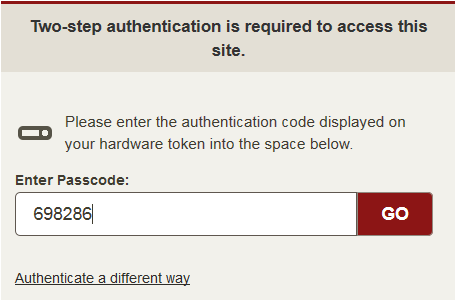
- Enter the six-digit passcode and click Go.