Recent arrival? These links will get you started with your Stanford online identity, individual connectivity, and basic computing resources.
Buy a computer or other device:
Request a SUNet ID account to get access to online resources:
Manage your SUNet ID settings (including directory preferences):
Connect to the network:
Software for your desktop computer, including free and site-licensed authentication, auto-update, and anti-virus utilities:
- Essential Stanford Software
- Search for other software:
Email and calendar — select and configure your central, University-hosted options:
Mobile — get a department-provided device:
Mobile — sync and secure your mobile device with Stanford‘s systems:
Office phone & voice messaging — find out about available services (these are ordered and managed by your local admin staff):
Website — easy self-install:
Tools
Find more links to everyday technology tools, commonly used websites, and resources for instruction, research, and online professional development on the Tools for Faculty page or the more complete Faculty Quick Guide to IT at Stanford.