University IT at Stanford University provides telephone, Internet, and cable television services in residences.
Stanford has designed three convenient service bundles to save you time and money. If you prefer, you can order your communication services individually. Use the menu below for more information about telephone, Internet, and cable TV connections and how to use them.
For Olmsted Terrace, Stanford West, and Welch Road Apartments
Faculty and staff residences at these locations have the following services available:
Online Payment
You can make payments 24/7 using CashNet, the university’s online billing and payment service.
With CashNet, you can also
- Set up auto-payment from your bank account or credit card.
- Authorize others to pay your bill online.
- View activity since the last bill and the current account balance.
- View billing history.
For more information, instructions, or to link to CASHNet, see Paying Your Bill.
Moving?
Be sure to request a SERVICE DISCONNECT using the “Cancel existing service” button on this page when you move out of your apartment or if you no longer need service. If you do not request the disconnection of services, you will be responsible for any accrued balance due.
Getting Started
To order new communication services in your apartment, or to make changes to your existing services, please use the “Add new service” or “Change existing service” button on this page. For billing and other service questions, contact University IT at (650) 725-HELP (select option 3), Monday through Friday, 8 a.m. to 5 p.m. or submit a HelpSU Request to the Service Desk.
After hours and holiday trouble calls are answered around the clock by the IT Operations Center. System-wide problems (problems simultaneously affecting several customers) are immediately dispatched to on-call repair technicians; individual user problems are handled remotely whenever possible. When a technician visit to a residence is required, appointments are typically made for the next business day.