NEW STARS ADMINISTRATORS
New users of STARS must complete required training
Step 1: Review STARS Roles and Permissions
Step 2: Enroll and complete the following training that pertains to your role
| Roles | Permissions Overview | Enroll in Training Course in Axess |
|---|---|---|
|
Learning Administrator |
|
|
|
Enrollment Administrator |
|
|
|
STAP Administrator |
|
N/A- Special Approval from LSG Submit a STARS HelpSU ticket to request access. |
|
Instructor |
|
N/A- Special Approval from LSG Submit a STARS HelpSU ticket to request access. |
|
Reporting Administrator |
|
Step 3: Approval Process
- Ask your manager to send an email to stars-transactions@lists.stanford.edu with a statement of approval for your access
- LSG will approve the request
- You will receive a system-generated notification of approval
Optional: Individual Training
- Send an email to stars-transactions@lists.stanford.edu to request additional training after reviewing the job aids if necessary
- LSG will set up a 1-hour training session (in person at Porter Drive or via virtual web conferencing)
User Job Aids and Reference Guides
| Title | Description |
|---|---|
| STARS Glossary for Administrator | Review the list of STARS terminology and description |
| Create a Course | Learn how to create a new item and new activity, clone an activity and create the course express link |
| Course Maintenance | Learn how to enroll and drop learners, mark attendance and billing and conclude a course |
| Create and Maintain Learner Group | Learn how to create or request a learner group, add new learners and delete learners |
| Run STARS BI Reports | Learn how to run a report by learner, department and/or learner group to view the training status |
| Mark STAP Fund Billing & iJournal Process | Learn how bill participants in STARS, create an iJournal to process and transfer funds |
| Send Notification to Learners via STARS | Learn how to send a reminder email notification to learners through STARS |
| View Sample of STARS Email Notification | Coming Soon |
Services and Resources
Service Offerings
Does your department only offer 1 to 4 courses a year and does not have a local STARS Learning Administrator? If so, we can help!
LSG offers a variety of services to help your department through the full course life cycle (e.g. course set-up, mark completion, and run reports). To view the full list of services, visit the LSG Service Level Agreement.
Web Based Course Creation
LSG provides consultation for departments developing an eLearning course. Course creation may require Instructional Designer and/or 3rd party vendor involvement (contact Robert Edgar {rbedgar@stanford.edu} to review the course development process and timeline). For more information on course creation services, visit Course Development & Evaluation.
Get Help
To get system/user support, please submit a HelpSU request.