Using the Pangea web server
Last revision September 25, 2013
| Web Hosting Table of Contents: |
Pangea runs the full-featured Apache web server software (v2). This is the most popular web server software.
Pangea provides the web serving function, but the files (pages) that it serves to the World Wide Web are actually stored on the School's file server, sesfs. This means that you load or edit files in your research or personal web site by connecting to the appropriate file share on sesfs. You cannot upload files directly to pangea.
The WWW share on sesfs functions as the "root directory" of the pangea web server and stores the School, department, and research group web pages and services. In addition, the "home share" of each authorized user of sesfs contains a special WWW directory that is accessed by pangea as that user's personal web site.
Like most installations, for security reasons pangea runs the web server from a special account that has very limited privileges. One result is that the web server can only see and serve files from the file shares listed above which are configured to allow read access to this server account. Special arrangements must be made with the pangea webmaster to access files on other shares, such as research data shares.
On pangea, the WWW file share from sesfs is accessed as the local directory /WWW. This is the "base" from which all standard URLs (web addresses) are expanded, but is not itself part of the URL. For example, if there were a file named index.html stored in the GES folder (directory) on the WWW file share of sesfs, its full pathname as viewed by Linux commands on pangea would be /WWW/GES/index.html, and it would be served by the web server with the URL address
http://pangea.stanford.edu/GES/index.html
The WWW file share is used to store department and research group pages, each in its own subdirectory. You must ask the pangea webmaster to make a subdirectory for your group, and to set up the correct permissions to allow specified members of your group to add or modify files therein.
If your group web pages are buried several levels deep in the directory structure on the WWW file share, you can request a virtual (or "vanity") hostname from the pangea webmaster that lets people access your pages with a simple URL. (Virtual hostnames are also available for campus server web pages.) For example, the virtual hostname
http://hartley.stanford.edu/
actually loads the web page
http://pangea.stanford.edu/facilities/hartley/
Members of the Stanford Earth Sciences community with access to a home share on the sesfs file server can also share web pages from their personal web sites. Pangea has been configured to serve the contents of the folder (directory) named WWW in each home share on sesfs using the special URL
http://pangea.stanford.edu/~sunetid/
where sunetid is the person's SUNet ID (and thus, the name of his home share). The tilde character (~) before the SUNet ID in the URL is required and tells the web server to look for a personal web site rather than one of the group directories in its own root WWW file share.
There are no general restrictions on content or usage of your personal web pages, other than general University computing rules that prohibit for-profit use, sharing copyrighted files without permission, and monopolizing system resources.
Do not store general pages for your department or group in your personal web space. When you leave Stanford and your sesfs account is closed, your personal web pages will be removed.
The Apache software has features that allow users to control access to their web pages. You can restrict viewing of your personal or group web pages to specific computers or domains (for example, only computers on the Stanford campus). You can also limit access to specific users who must supply a password to see the pages.
The Apache software on pangea has been configured to support server-side includes. This feature allows you to extract HTML code that you use in multiple pages, for example, a fancy header, and put it into a single file that is included in the other pages automatically. As a result, it is easy to maintain this common section; whenever you change the "include file", the change is automatically picked up by all the pages that use this include file. On pangea, we use this feature to allow departments and groups to have a common page layout and header that is defined in a simple template file.
Web pages can contain forms to collect information, which can then be processed by a program (called a CGI script). For security reasons, scripts must be installed by the pangea webmaster in a special system directory. If you create one in a group or personal web directory space, the web server will ignore it.
Web pages are often written in the PHP scripting language to allow dynamic content. Again, due to security considerations, PHP scripts are allowed only on the school, department, and research group web sites where they can be evaluated by the webmaster. PHP scripts stored in personal web sites will not work.