School computing services unavailable on February 6 and 7, 2016, due to Green Earth Sciences Building power outage.
Last revision February 2, 2016
The data center for the School network servers is in the Green Earth Sciences
Building. Electrical power to Green will be interrupted for periods
of several hours at a time on February 6 and 7, 2016, in order to connect the
building to the new SESI energy plant. We will keep our servers shut down
during this process until stable power is restored on Sunday.
Network servers unavailable.
All of the Stanford Earth network servers will be completely shut down and unavailable from about 8:30 am on Saturday, February 6, 2016 until at least 9:00 am on Sunday, February 7, 2016. This includes:
-
School file server sesfs.stanford.edu plus all special admin and research group file server names: emfs.stanford.edu, erefs.stanford.edu, gbfs.stanford.edu, gmfs.stanford.edu, sacfs.stanford.edu, scrffs.stanford.edu, srbfs.stanford.edu, srplfs.stanford.edu, stressfs.stanford.edu, supriafs.stanford.edu, and tecgeofs.stanford.edu.
-
pangea.stanford.edu (School, department, and research group web sites, anonymous ftp, and print server)
-
sestransfer.stanford.edu (sftp access to file shares)
-
sesvcs.stanford.edu (subversion source code control server)
-
sesstage.stanford.edu (web testing server)
-
tethys.stanford.edu (license server for Mitchell computer labs)
If you need to work with files from the School file server on Saturday or Sunday, make copies on your own computer before you leave on Friday. You can then update the server with your modified copies later.
Please note that the CEES computer clusters are housed in Mitchell Earth Sciences and Forsythe Hall, so they are not affected by this electrical outage in Green Earth Sciences.
Mitchell A65 and GRID computer labs will be affected.
In addition, the Mitchell A65 and GRID computer labs are affected. Licensed software will not run when tethys is down. The lab computers use the sesfs file server for data storage and your previously saved files will be inaccessible while sesfs is down. The lab printers will not accept print jobs while pangea is down.
Turn off and
unplug
computers and peripherals in Green Building!
If your office or lab is located in the Green Earth Sciences Building, you should take additional steps to protect your computers and electronic devices. When you leave work on Friday, February 5, 2016, shut down any office or lab computer, printer, or other electronic device and then actually unplug it from the electrical outlet. This is to protect these devices from the slight chance of damage from a power surge when power is restored to the building.
Also, please note that all desk phones in Green are network phones. When power to the building is lost, they will continue to function for 10 or 15 minutes only on battery backup power. Then they will cease functioning until power is restored.