Access
Gaining Access to CMS
Before you can use CMS, two things must happen:
- You must complete required training for new users:
- FIN-0180: Introduction to the Commitment Management System (CMS) – 40 min. online
- FIN-0181: Acquiring Core CMS (Commitment Management System) Skills – 3 hour lab session
- Your school / department must grant you CMS authority by Organization Code using the Authority Manager application.
CMS Authority
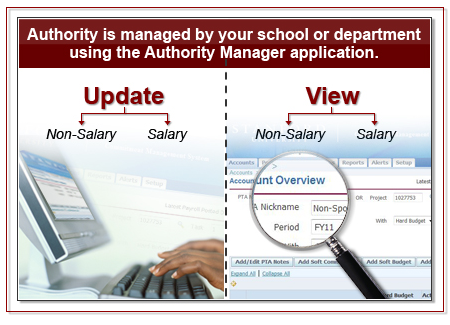
What you can see and do in CMS is based on your assigned authority role.
- If you are responsible for managing and forecasting accounts you will need update authority.
- Grant "CMS Salary Update" or "CMS Non-Salary Update" privilege
- View authority (salary or non-salary) is available for anyone who might want to review CMS entries but who does not need to make changes to CMS data.
- Grant "SU CMS User" privilege
- A user's CMS view authority matches their current Oracle Financials reporting authority (i.e. ReportMart3)
If you are responsible for managing a portfolio of accounts (PTAs) you may need to request authority from additional departments.

