Showing .htaccess and other "hidden" files from Fetch connections
Last revision February 10, 2010
| Access Control Table of Contents: |
You can connect with the Fetch program from Mac OS X to the sestransfer.stanford.edu server in order to access web folders served by pangea.
You need to change a Fetch preference in order to see hidden files such as .htaccess files.
From the Fetch menu, select the Preferences... item. In the Fetch Preferences window that opens, click on the Miscellaneous tab on the top. Then you need to UNcheck the item labelled Omit filenames beginning with a period and check the item labelled Use 'LIST -al' command to reveal hidden files. When done, your window should look like this screenshot:

Close the window and you are ready to make a connection to sestransfer.stanford.edu that will show hidden files. This setting will persist for all connections to all servers unless you change the preferences again.