Operational features of ethernet
Last revision July 28, 2004
| Table of Contents: |
Ethernet operates under the principle of "Carrier Sense Multiple Access with Collision Detection" (abbreviated CSMA/CD). A device connected to a segment of ethernet cable listens to make sure that there is no traffic already on the cable before transmitting, and then monitors the cable after transmission to make sure that there was no collision with a signal from another device on the same cable. If a collision is detected, each device will "back off" for a randomly chosen length of time and then try again.
CSMA/CD was designed to allow multiple computers to connect to a single cable in a "passive" manner - no special network devices were needed to establish communication among them. But all devices on the cable are sharing the capacity, or "bandwidth" of the cable. If you add more devices to the cable, you may slow down the connection speeds between any pair of devices, depending upon how much bandwidth is needed for each connection.
The modern implementation of ethernet uses active network devices called hubs that typically connect a set of eight or more cables running to individual computers.
"Dumb" hubs simply copy any signal received on one cable to all the others, so they in effect replicate the shared bandwidth situation of the original passive cabling system. But this signal replication allows a more robust and versatile "star" arrangement of devices rather than a "bus" cable that must run from device to device.
"Switching" hubs have memory and logic that allows them to determine whether a signal received on one cable needs to be passed to all other cables (if it is some kind of broadcast), or just needs to be passed to a particular cable where the intended recipient device is located. By adding a very high speed "backplane", these switches can create full-speed data paths between multiple pairs of cables. So, for example, a device on cable port 1 that is only talking to a device on cable port 3 gets a full bandwidth connection at the same time as a device on cable port 2 talking to a device on cable port 5.
Ethernet was originally designed to operate at a data transmission speed, or bandwidth, of 10 megabits per second. An individual packet moves down the wire at this speed. Each byte or character in the packet requires 8 bits. Overhead in the packet framing and the transmission sequence reduces the effective maximum data transfer rate between two devices to about 900 kilobytes per second for TCP/IP and a lower rate for less-efficient protocols, such as AppleTalk. If there are many devices sharing the same ethernet bus or dumb hub, each connection runs at a lower data tranfer rate. Switching hubs can maintain the full potential data transfer rate between each pair of ports.
This 10 megabit per second bandwidth standard persisted through changes in ethernet cabling configurations: coaxial bus; coaxial cables connected to hubs (called "thinnet" or BNC ethernet); and finally modular telephone cabling connected to hubs (called 10BaseT ethernet).
The modern 10BaseT ethernet standard uses a "category 5" eight conductor twisted pair cable that is similar to telephone cable, with a modular "RJ45" plug and jack. This type of ethernet must always connect to a network hub. The cable length between hub and device must be less than 100 meters. "Mini-hubs" can be used to convert old devices that had only thinnet BNC ethernet connectors so they can be attached to 10BaseT cables.
In the last few years, a second "fast ethernet" standard has emerged that uses the same modular telephone cabling and RJ45 jacks as 10BaseT ethernet, but operates at a transmission speed of 100 megabits per second. This is called "fast ethernet" or "100BaseT" ethernet. The effective maximum data transfer rate of 100BaseT is about 9 megabytes per second.
100BaseT ethernet adapter cards and hubs are usually designed to be dual speed. If the device or hub to which they connect can also operate at 100BaseT (usually determined by an auto-negotiation sequence of packets), then that speed is used; otherwise they fall back to the older 10BaseT standard.
The newest ethernet standard increases the bandwidth by another factor of 10 and is called 1000BaseT or, more commonly, "gigabit ethernet". Gigabit ethernet has shorter cable length limitations than 10/100BaseT. Adapters and hubs are still expensive, so gigabit ethernet is not widely used to the desktop. Computers with gigabit ethernet adapters are required to auto-negotiate to the lower speeds of 10/100BaseT networks, as well. Apple PowerMac G4 computers all come with built-in gigabit ethernet capacity, and it is available as an add-on card for other computers.