Using Unix
- General overview of the Unix operating system.
- Main features, advantages and disadvantages of Unix.
- Printed and on-line documentation for Unix concepts and programs.
- How to get accounts on computers at Stanford and within the School of Earth
Sciences
- How to connect securely so that your password won't be captured by hackers.
- The first step in using a Unix system is logging into a shell.
- The various ways to login and work with your environment.
- View common Unix commands and learn about special characters to watch out
for.
- X Window is the network-independent graphical user interface for Unix systems.
- The basic concepts of establishing an X Window session, including authentication
issues.
- Get background information on how the Unix file system works.
- How to do basic manipulations including moving, copying, changing permissions,
and linking.
- How to do intermediate manipulation of files with data pipes.
- Learn about programs for remote login, remote command execution,
and file transfer from one computer to another over the network.
- How to do basic and intermediate text editing with vi.
- The advantages and disadvantages of using the vi text editor.
- Print out a useful vi quick reference guide.
- Simple text formatting commands.
- Identify varying ideologies behind typesetting.
- Produce formatted text and mathematical functions with the LaTeX typesetting
system.
- There hundreds of programs that are part of the standard Unix distribution,
or readily available from public domain archives, that can be used to manipulate
data.
- This section discusses a few of the more commonly used ones, particularly
those that operate in the filter model so they can be combined into pipelines
for complicated processing tasks.
- Unix offers many options for automating tasks and processing.
- There are three types of programming languages discussed here: shell scripts,
interpreted languages, and compiled languages.
Comments or Questions?