Unix/Linux commands for network connections and file transfers
-
Create fully encrypted network connections for remote login, remote
command execution, and file transfer.
-
Command line programs built-in to Unix, Linux, and MacOSX.
GUI clients available for Windows and Macintosh.
-
Recommended for all remote logins and file transfers to or from pangea.
-
Allow easy remote login, remote command execution, and file transfer
among a group of computers with common management.
-
Connections are
not
encrypted, but passwords are not passed on the network.
Instead, requires user to designate "equivalent" accounts on multiple computers.
-
Not recommended for normal use.
Connections allowed in to pangea only from local Earth Sciences network.
-
Original network protocols for remote login and file transfer.
Available on virtually every computer on the Internet, including
command-line versions built-in to Windows and MacOS X.
-
Not recommended
for general use because your password and all data are sent over
the network in plain text that is vulnerable to interception
by a hacker. Use
ssh, scp, and sftp
instead.
-
Ftp
can be used in an "anonymous" mode to distribute files to
colleagues who do not have pangea accounts. Please see the
options for off-site file transfer
web page.
-
Pangea still accepts plaintext
telnet
and
ftp
connections for cases where they are the only possible connection
method. Use within the Earth Sciences network is relatively safe,
because our switches make "eavesdropping" difficult. If you connect to
pangea via
telnet
or
ftp
from off-site, you should change your pangea password when back onsite.
-
Used to get information about accounts on pangea
and some other networked computers.
Comments or Questions?