Command-line shell versus Graphical User Interface (GUI)
Last revision August 2, 2004
The traditional Unix user interface is a simple command-line shell.
- A text-only terminal window with a fixed number of lines (usually 24) and columns (usually 80) is controlled by the shell program.
- The shell prints a prompt when it is ready to receive commands. You use the keyboard to type in a command. Then the shell parses and processes the command and executes it for you. The command prints its output, if any, to the same terminal window. When the command is done, the shell prompts you again to enter another command.
- In general, the terminal window has no graphics capability, although there are specialized graphics terminals and some Unix programs know how to display (usually monochrome) images on them.
Modern personal computers have all moved away from command-line interfaces and created graphical user interfaces (GUI).
- In a GUI, there are menus or pictoral displays showing all programs that you can run and files that you can access. A pointing device (usually a mouse) is used to select items from the menus or displays.
- Individual programs open a window within the monitor to display their output, and can display either text or color graphics as needed.
- The keyboard is primarily used to enter text or data, although there are often keyboard equivalents to the various menu options.
There is a GUI shell available for Unix systems, called X Window or simply X.
- This GUI has all the same features that you would find on a personal computer. In fact, the version used most commonly on modern Unix systems (CDE) is made to look very much like Microsoft Windows.
- The X Window system goes beyond personal computer GUIs in that the GUI and the programs that you run within the GUI can be executed on one or more networked computers, such as servers, but all the windows can be displayed on one networked computer or a simple X-terminal device.
- Unix programs that date from the traditional command-line days have to be rewritten to make use of the X Window GUI system, so the standard X Window environment usually includes a simple terminal window running the traditional Unix shell. That can be used to execute the many traditional commands that do not directly interface to the X Window GUI.
These pages will primarily refer to the Unix command-line shell interface.
- This simplifies the teaching of the basic Unix concepts.
- Some of the most powerful features of Unix are the ability to link programs together and use programable utility programs for complicated data manipulations. These types of programs are still primarily command-line oriented.
- The command-line interface will also work over any type of network or telephone link, using any type of dumb terminal or simple computer as the display, so it is more adaptable.
- People who generally use an X Window workstation or terminal can still run all the command-line programs and commands described in these notes from the shell or terminal window.
| <--Previous | Overview | |