Unix/Linux accounts
Last revision August 2, 2004
| Additional topics: |
Access to Unix systems and permissions to use or modify files is controlled by accounts and passwords.
The central computing support organizations at Stanford have created an authentication system that provides a single account name and password that you can use to access multiple computers and network services at Stanford. This is called your SUNet ID.
The SUNet ID proves who you are and lets you connect to University wide servers. Individual departments like the School of Earth Sciences operate their own servers that are open to a subset of the University and require local accounts on those servers.
To get access to pangea, first get your SUNet ID. When you make your SUNet ID, you must pick an account name that begins with an alphabetic character and is all lower-case. Then an account with the same name can be created on pangea. Finally, you can ask the system manager of any Unix systems in your workgroup to create accounts for you on those machines, again using the same account name as your SUNet ID, and also using the same user ID number as pangea. Both of these must match in order to get proper file access on disk directories shared by pangea over the network.
Accounts are for individual use only. Sharing your account with anyone else is a big security risk for the whole system, because it diffuses accountability and responsibility for what happens on that account. It is also an explicit violation of the computing policies at Stanford.