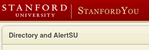StanfordYou Mobile
STANFORDYOU GOES MOBILE
We have changed the StanfordYou web site to support mobile devices.
You can now use your smartphone or tablet to access the site which includes:
- A mobile user friendly interface
- Works with iOS and Android devices
- Allows user to select the full site if needed.
You will find most of the self-service features are available, but if you need assistance please submit questions or problems related to this change via HelpSU.
The new appearance of StanfordYou - mobile

iPhone Images
iPhone Home Page | iPhone Directory and AlertSUiPad Images
iPad Home Page | iPad Person Information | iPad Directory PreferencesQuestions and Answers Related to these changes:
- How do I access the web site?
You can use the QR code in the right column on this web page, or you can open your web browser in your smartphone or tablet and type in the regular stanfordyou.stanford.edu address.
- Can I do all of the same things, what is different?
You can do almost all of the same activities, currently you cannot change your SUNet ID password, turn on your vacation rule or other account activities.
- Did you change anything else?
No, all of the other features are the same. We are hoping to implement additional improvements over time. If you have a suggestion, feel free to contact us.