Assistive Technology
A variety of assistive technology is available throughout the University. The Office of Accessible Education (OAE) and Academic Computing Services partner to provide assistive technology applications in the main computer labs and residential computing clusters.
- Faculty and staff who need additional information on obtaining workplace accommodations, including the use of assistive technology software and devices, should contact the Diversity and Access Office.
- Students who need assistance with exploring assistive technology products are encouraged to register with the OAE.
Current assistive technology software applications available in the main computer labs and computing clusters include:
- Claro Read
- Kurzweil 3000
- Mind Manager
- Olearia DAISY Reader (Mac)
- AMIS DAISY Reader (Windows)
- In addition, Dragon Naturally Speaking and Dragon Dictate are available in private rooms in Old Union and Meyer Library
Alternate Format
- Faculty, staff and Stanford guests who need to obtain information in an alternate format should contact the Diversity and Access Office.
- Students who need assistance with obtaining textbooks and reading materials in alternate format should contact the OAE.
General Resources
- Disability Resource Directory (list of Adaptive Technology links)
- Alternate Format (links)