To get midterm student feedback, you can create an Online Feedback survey here. We'll give you its URL to share with your students; after it's closed, we'll send you the anonymous results.
Online Feedback Survey Overview
Please allow three business days between your request and the desired start date. Midterm evals are best completed in Weeks 4-6 of the quarter. For use as an end-term evaluation, see second FAQ below.
Why use our online evaluations instead of making your own in Qualtrics or Google Forms? Three very good reasons:
- Our online evaluation results are completely confidential—there’s no way for instructors to see who gave which response. This is good not only for you, but for students’ confidence to share frankly.
- We go over results before we return them to you to ensure that comments are appropriate.
- We connect you with consultants in your discipline who can help you interpret your results and put them into action.

Online forms preserve class time, but often suffer from very low response rates. To encourage responses, we encourage you to send reminders to your students, and to let them know that their feedback is important to you. Consider giving them some in-class time to start it, at least.
At the end of the evaluation period, you will receive a report with the verbatim, anonymous responses. We can consult with you in order to help you interpret the feedback and put it to good use.
Tips for creating your feedback survey
- If you have more than one section or class, you can create a separate evaluation for each (if they're each big enough to yield more than 5 responses!). Once you create one evaluation, you can "clone" it rather than create one again from scratch.
- You can choose between two formats. The short form uses open-ended language very similar to that of small group evaluations, while the longer form uses more specific questions about particular areas of the course.
- You can add, subtract, or edit questions on the form you choose to start with. See How to Edit Your Midterm Online Survey Questions.
- Make the timeline short--don't give them more than a week to fill out the evaluation.
Please note that we do not generate reports for evaluations with fewer than five responses. Therefore, classes with fewer than five students enrolled should not select the online evaluation option, but even in classes with higher enrollments, you must get at least five responses to get a report. Please contact VPTL if you have any questions.
Each evaluation is carefully reviewed before we create it, and that takes time. That's why we ask that you please allow at least three business days between submitting your request and your desired start date.
End-term student feedback: for TAs not already being evaluated by the Registrar's online evaluation system, we invite you to use this online form to create your own end-term evaluation. Just be sure to set the dates to correspond to those of the Registrar's evaluations.
Midterm Online Feedback Survey FAQ's
Q: What’s the difference between end-of-quarter and mid-quarter evaluations?
A: The regular end-of-quarter evaluations are mandatory and handled by the Registrar's Office. They have some built-in incentives for students, since students get to see their grades as soon as they are entered if they complete their end-quarter evaluations.
VPTL midquarter evaluations are optional. VPTL handles the online system to ensure anonymity in the responses and to create the summary reports, but you must announce the evaluation and send the link to your students.
Q: What if I'm not being evaluated by the Registrar's Office?
A: If you're in this situation, you're welcome to use the midterm online form to run your own evaluation. The dates, however, must coincide with the Registrar's dates, so be sure to enter those dates when you create your form.
Respond
- Clarify any confusions or misunderstandings about your goals and their expectations.
- Give a brief account of which of their suggestions you will act upon this term, which must wait until the course is next offered, and which you will not act upon and why.
- Let students know what they can do as well. For example, if students report that they are often confused, invite them to ask questions more often.
- Keep your tone and attitude neutral; avoid being defensive, indignant, or unduly apologetic.
- Finally, thank your students for their comments and invite their ongoing participation in helping you improve the course. Students appreciate knowing that an instructor has carefully considered what they have said.
See also
VIDEO RECORDING AND CONSULTATION