How do I login to print?
At the printer:
- Tap your Stanford ID badge at the printer using the ID card reader.
- Press the Secure Print icon.
- Select each job you would like to print, or use the Select All button to select all documents to print.
- Select Print.
Where are printers located?
How much does printing cost?
Where can I print posters?
How do I pay for printing?
I am not a current Stanford Student, Staff or Faculty (i.e. Visiting Scholars, Retirees, Other Affiliates). Why won't my Stanford ID card work?
We are working hard to get the Visitor Scholar cards to work with our printing system. Unfortunately, there is no easy way to identify them at login or at the printing credit site. Please use a Stanford Credit to Card Printing card available at Green library. We are sorry for the inconvenience.
What if I have an old library Cash to Card?
For users who have a balance on an old Cash to Card:
- You will not get a free replacement card, you will need to get a new C2C card. It will have an activation fee of $5.00.
- To get a refund on the balance that was on your old card, you will need to go to Financial Services, located second floor, Tresidder. Hours and location: https://web.stanford.edu/group/fms/fingate/staff/cashdeposit/res_jobaid/cashiers_hours_location.html
- You cannot transfer funds from old Cash to Card to Stanford ID cards and/or C2C cards.
How do I get a refund?
All refund requests need to be submitted to printingcredit@acomp.stanford.edu.
How do I scan?
- Swipe your Stanford ID badge at the printer using the ID card reader.
- Select the Scan and Send icon.
- Press the “To my email” button and press OK located on the display panel. There is no screen freedback on Send. If you are sending to other people, we recommend sending a copy to yourself.
- Press the Green Start Button. Once your documents are scanned, press Logout.
How do I copy?
- Swipe your Stanford ID badge at the printer using the ID card reader.
- Place documents face up in the top loader or face down on the glass.
- Select the Copy icon.
- Press the Green Start Button. Once your documents are copied, press Logout.
How do I print from my own device?
I am getting the error "Reached Counter Limit..." What does that mean?
This error usually means that you do not have sufficient funds. Please check your account. If you have funds but are still getting this error, email printing-help@acomp.stanford.edu. Include the date, time, SUNet ID and number of pages and printer location.
How long does my print job stay on the server?
Print jobs remain on the server for 10 hours from intial print/upload. Releasing a print job at a printer and saving will not extend the time. Once the 10 hours have passed, the job will be deleted and you will need to print again from the original souce.
How do I get additional help?
Detailed Printer Locations
- Central
- Lathrop 24hr space
- Lathrop Tech Lounge
- Lathrop Digital Language Lab
- Old Union Second Floor
- Stanford Libraries
- Green Library: Bing Wing: Lane Room
- Green Library: Communication Room Lower Level
- Green Library: Communication Room Second Floor
- Green Library: East: Current Periodicals
- Green Library: Reference Desk
- Green Library: Loan
- Green Library: Access Services
- Green Library: Information Center
- Green Library: Media Microtext
- Green Library: SSRC: Reading Room
- Branch Libraries (not Law or Medical School)
- Residential Clusters
- Crothers
- Crothers - Crothers Memorial
- EV - Blackwelder
- EV - Hulme
- EV - Kennedy
- EV - Studio 5
- FloMo - Cardenal
- FloMo - Loro
- GovCo - Lyman
- GovCo - Suites
- GovCo IH - EAST
- GovCo IH - Murray
- GovCo IH - Yost
- GovCo SQ - Potter
- GovCo SQ - Robinson
- GovCo: SQ - Schiff
- Grad - Munger5
- Lag - Roble Basement
- Lag - Roble First Floor
- Lag - West
- Lag East - Naranja
- Lag East - Ujamaa
- Manz - Branner
- Manz - Humanities
- Manz - Kimball
- Manz - Lantana
- Manz - Toyon
- Mirrielees - 1st Floorr
- Mirrielees - 2nd floor
- Mirrielees - 4th Floor
- Rains - 205
- Rains - 231
- Row A - Columbae
- Row A - Muwekma-tah-ruk
- Row A - Storey
- Row B - Bob
- Row B - Casa Italiana
- Row B - Mars
- Row B - Sigma Nu
- Row B - Xanadu
- Row C - Grove Mayfield
- Row C - Synergy
- Row C - Phi Kappa Psi
- Row D - 717 Dolores
- Row D - Haus Mitteleuropa
- Row D - Maison Française
- Row D - Roth
- Row E - Durand
- Row E - Kairos
- Row E - Kappa Sigma
- Row E - Phi Sig
- Row E - Slavinskii
- Row E - Theta Delta Chi
- Row F - Enchanted Broccoli Forest
- Row F - Jerry
- Row F - Kappa Alpha
- Row F - Narnia
- Row G - Hammarskjöld
- Row G - Sigma Alpha Epsilon
- Row G - 576 Alvarado
- Row G - 680 Lomita
- Row H - Delta Delta Delta
- Row H - Kappa Alpha Theta
- Row H - Pi Beta Phi
- Row H - Terra
- Row H - ZAP
- Stern - Arroyo
- Stern - Cedro
- Stern - Burbank CL
- Stern - Donner
- Stern - Larkin
- Stern - Serra
- Stern - Twain
- Stern - Zapata
- Wilbur - Junipero
- Wilbur - Okada
- Wilbur - Otero
- Wilbur - Rinconada
- Wilbur - Soto
- Wilbur - Trancos