The best practice for reserving a meeting room or resource, such as a car, is to invite the resource to a meeting via the attendee list. Most resources at Stanford are open so that anyone within Stanford can reserve (invite) the resource. Some resources restrict who has the ability to invite the resource. This restrictions occurs in one of two ways: either by workgroups, or by lists of users.
If the resource is restricted to a list of users, the list is stored in the resource's calendar options. The options are only accessible by the resource owner or admin, and is only available from Outlook on the web.
Note: the rights to see details of a calendar or be able to directly edit the calendar are granted by setting the permissions on the calendar by right-clicking the calendar. These permissions are separate from restrictions placed on inviting the resource, which is discussed below.
To view and update who can schedule a resource by using a list of users:
- Log in to webmail.stanford.edu.
- Click your picture in the top-right corner and then click Open another mailbox.
- Enter name or email address of the resource and click Open. This opens the resource account in a new tab.
- Click the gear icon to open the Settings menu and then click Options.
- In the Options panel, navigate to Calendar > Resource scheduling.
- In the Scheduling permissions section, locate the These people can schedule automatically if the resource is available setting. If Specific people and groups is selected, this calendar only accepts invites from the people in the list.
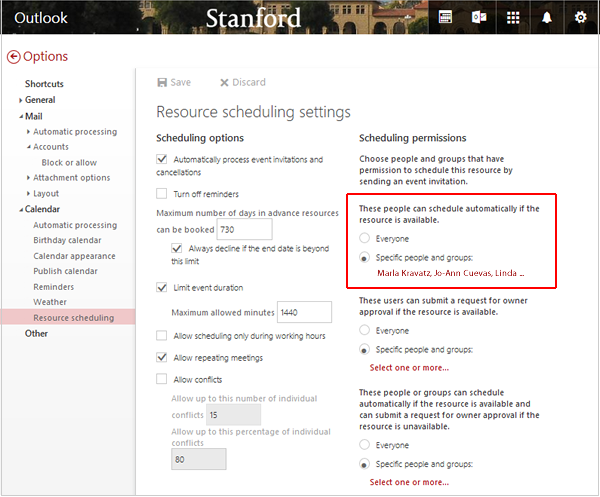
- Click the list to add or remove users.


