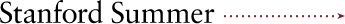When will I receive my Stanford ID number?
Students will receive their Stanford ID number via email within three business days after the Summer Session Office has received all acceptance forms, visa-related documentation (if applicable), and any fees required as part of the acceptance process. Your Stanford ID number will confirm your spot in the Summer Session program.