Equipment with new numbers
If you have purchased equipment that has a new number, it will be active out of the box. You will be able to turn on your device and proceed with the initial setup. Please carefully review the activation letter for new mobile devices that is attached to your email with shipping confirmation.
Upgrades and replacement devices
For all upgrades and replacement devices, you will still need to call the Stanford IT Service Desk at 650-725-4357 (5-HELP) to activate your new device. First select option 2 for communications, then press option 1 to activate.