Interactive Graduate Professional Development Framework
Discover what's possible in your graduate education. Explore the interactive Graduate Professional Development Framework.
Select Domains of Interest on the GPD Framework
- Click to select one or more of the six colored domain(s) you want to explore first (the domain should pop out when you click on it)
- Click on one of the command buttons below the Framework to begin exploring:
- Select "Launch Discovery Tool" to receive customized recommendations
- Select "Browse All Recommendations" to skip the discovery step and view all recommendations in the domain(s) you selected
(Note: the domains you have already explored will be faded out, but you can still click on them to explore further.)
Explore Learning Opportunities in the Discovery Tool
- Move the sliders on the discovery tool to select how “intense” an experience you are seeking. (For example, lower intensity experiences are generally shorter and less deep and intense, similar to the difference between sitting in a lecture or working on a group project...or actually giving the lecture!)
- If you want to see everything in an area, move the slider all the way to "All" on the right.
- If exploring in more than one domain, navigate by clicking the red tab headings at the top or the next page button at the bottom.
- After exploring your selected domain(s), click on the grey “Show Recommendations” button at the bottom to see what you have discovered.