My Benefits: Upgrades in August
Stanford Benefits is upgrading the My Benefits portal, your gateway to elect, review or change your health and life benefits. Between August 17–31, the My Benefits portal will be unavailable for use while we upgrade the technology platform and enhance the online enrollment tool.
During the upgrade, if you experience a life event or if you are a new hire who needs to make enrollment elections, please contact the University HR Service Team at (877) 905-2985 or (650) 736-2985, Monday through Friday, 8 a.m. to 5 p.m. PT.
On September 1, we will relaunch My Benefits, offering easier navigation for electing, reviewing or changing benefits. All elections will carry forward with the upgrade.
-
Employees with SUNet IDs: You will access My Benefits using your SUNet ID and will be taken directly to the portal home page. When you log in to the new portal for the first time, you will be asked to agree to a Terms of Service. After that, you will be taken to the portal home. To view your current elections for the first time, click My Profile at the top of the left menu. To upload documentation, click "Change Your Benefits."
-
Retirees and Inactive Employees: From September 1 through November 10, please contact the University HR Service Team to view or make changes to your benefits.
Here's a summary of some of the new features.
- Mobile Access: The upgraded portal is optimized for viewing and changing your benefits on the go. Simply log in to the My Benefits portal from your mobile phone or tablet and follow the menu options to make changes or view your current benefits.
- Spanish Content: The portal will now feature translated content, such as instructions, descriptions and messages.
- Dependent Verification Process Simplified: When you add a dependent to your benefits, that election is incomplete until the required certification documents are received. While you have 31 days to submit the appropriate information, ensure that your dependents are covered by uploading the required dependent documentation using the “upload documents” feature, located under "Change Your Benefits." The upgraded portal will display the most current status of your dependent in the system.
Before Open Enrollment season begins in the fall, please take a moment to log in to StanfordYou to make sure your contact information is correct. This is important to ensure timely delivery of your benefits information.
If you need assistance, please contact the University HR Service Team at (877) 905-2985 or (650) 736-2985, Monday through Friday, 8 a.m. to 5 p.m. PT, except on holidays.