Stanford faculty can use a variety of resources to create engaging and meaningful online and blended learning experiences (combining face-to-face and online components).
Stanford Managed Environments
The following options are available for on-campus courses. Please see the Course Site Comparison Chart for more information to help you decide which option is right for you.
Canvas
Canvas is a cloud-based learning management system (LMS) by Instructure. Canvas is Stanford’s primary LMS and replaces CourseWork.
Features and Benefits
- Collaboration and content creation for students and faculty:
- Allow students to create and comment on pages
- Set up video-based web conferences instantly
- Submit and grade group projects easily
- Record videos and audio via webcam
Writing assignment features
- Assign papers and readings easily
- View Word and PDF submissions directly in the grading interface
- Create a rubric for added grading speed
- Let students grade peers using rubrics
Workflow features
- Bulk upload and download through drag and drop, selection or zip
- See assignments and other items that need your attention on the Dashboard
- Receive notifications via email, text, or in your calendar
Read more about Canvas and Stanford Syllabus
CourseWork
CourseWork was Stanford's implementation of the Sakai Collaborative Learning Environment (CLE), a community source learning management system and was retired on December 21, 2016. All CourseWork courses from Fall 2014 through Fall 2016 have been migrated to Canvas in addition to selected courses by request.
The deadline for requesting courses be migrationhas passed. Any additional content migration will be self-serve.
CourseWork Archive
The CourseWork Archive site is now available at courseworkarchive.stanford.edu. Access to the archive site is by request only.
CourseWork content from Fall 2014 through Fall 2016 has been migrated to your Canvas Courses > All Courses list.
SUClass and Lagunita powered by Open edX
In April 2013, Stanford adopted the Open edX platform developed by Harvard and MIT. A team of software developers at Stanford began collaborating on and contributing to the open source platform. The Open edX platform was designed to support large-scale public courses, but it is also well suited for smaller, on-campus courses.
One of the main benefits of using Open edX is the ability to move your course content between SUClass and Lagunita. This allows you to develop your course content in one place and easily use it, or repurpose it, for either an on-campus course or for a public offering.
SUClass and Lagunita features
- Integration with Stanford's WebAuth system for registered student use - supports single-sign-on with other Stanford services.
- Easy access to class videos, announcements, problem sets, and other files.
- Videos hosted on YouTube or elsewhere.
- Searchable captions used as a skimmable index into the video ("where was it where she used 'coffee' as an example in this video? Oh, there!").
- Course content created with mixable types of components and organized into lessons, so that any page can contain any combination of types of content types.
- Problem set support for different response types including: multiple choice, numeric, math expressions, drag-and-drop and many others.
- Support for interfacing with external systems, such as Qualtrics for surveys, in ways that preserve user data.
- Course wiki for student-generated content.
- Discussion forums, both for standalone and those integrated into the course (e. g. a sub-forum for discussion of a particular video or problem set can be embedded on a page).
- Interfacing to external graders (e. g. for grading programming assignments).
- Self and peer assessments
Read more about Lagunita
Stanford Domains
Stanford Domains offers faculty and students their own web space and set of open source tools to develop course hubs and create digital identities.
Externally Hosted Environments
Coursera
Coursera is a venture-funded startup founded by Stanford faculty and aims to provide free, public courses via that partnerships with Stanford University and other institutions. Coursera supports:
- Interactive in-video quizzes
- Problem sets
- Auto-graded assignments (includes option to check for output of programming exercises)
- Course wiki
- Student file uploads
- Peer assessment
NovoEd
NovoEd (formerly Venture Lab) is a venture-funded startup founded by Stanford faculty and aims to public courses via partnerships with Stanford University and other institutions. NovoEd features:
- Support for collaborative, and experiential project-based learning.
- Tools for team formation and management (team profiles and team blogs).
- Reputation system for rating peers (evaluations, forum posts, team contributions).
- Peer assessment